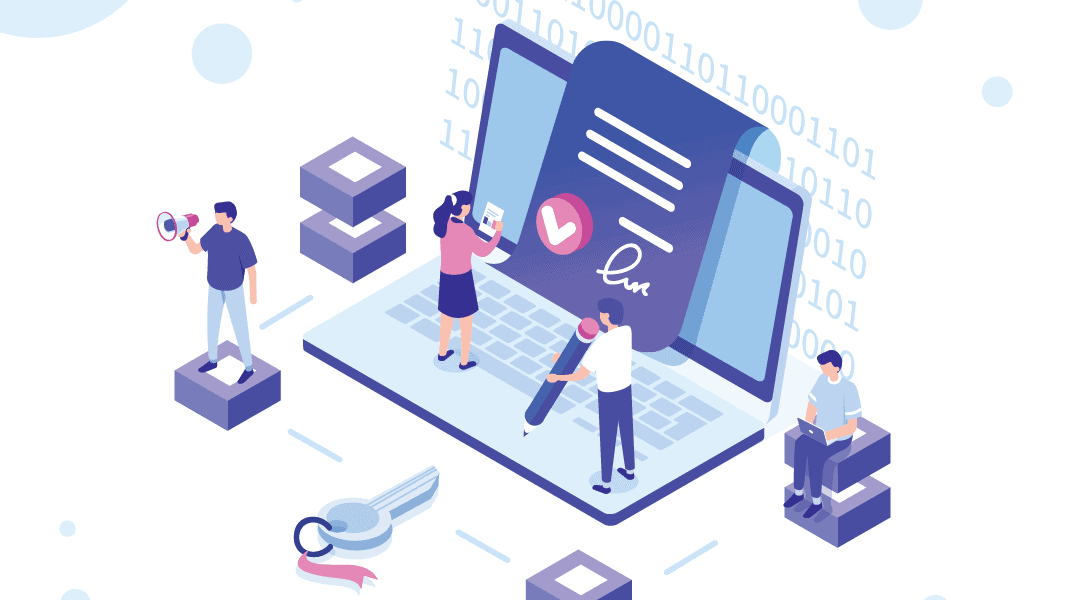
Windows Server licensing is something that, if you don’t live in it every day, can be extremely confusing. To be fair, even if you DO live in it every day, it can still be extremely confusing. Luckily (at least right now) if you figured out how to license Windows Server 2016, you’re good for licensing Windows Server 2019.
Windows Server 2019 kept the same general licensing structure as did Server 2016, and we have quite a few blogs on the topic that are still fully relevant.
Are you still on 2012 for your licensing?
Then you have some catching up to do. Server 2012 was based on sockets, whereas Server 2016/2019 is based on cores sold in two-core packs. With Server 2012 there was no difference in licensing between Standard and Datacenter features, just that Datacenter gave you unlimited VMs, and Standard gave you two. With 2016/2019 there are a FEW features that are only in Datacenter and not in Standard. It’s hard to see in the chart on that page, but the big feature differences are that you get Storage Replica and Software-Defined Networking in Datacenter only.
Look for some more details here:
Windows Server Licensing Changes in 2016: Core-Based Licenses
Windows Server 2016 Licensing: Cores, Versions, and Virtual Machines
CALs are, as ever, still required for Windows Server
These are required for ANY CLIENT that accesses this server for anything, be it a website, a DHCP server, AD authentication, file shares, etc. DON’T FORGET THEM, they can add up into some serious dollars. You can either buy them for devices or users, the decision thereof depends a lot on how you use those devices. Also, don’t forget that Remote Desktop Services is a separate CAL, apart from the Windows Server CAL. You need both if you’re using Remote Desktop Services.
Microsoft User CALs vs Device CALs: Which Should I Buy?
Okay, so if I don’t need additional features, when does it make sense to buy Standard vs Datacenter?
The short answer is if you have more than 13 VMs, it makes sense to move to Datacenter. Here is a more detailed breakdown:
Windows Server 2016 Licensing: Pricing Issues
Okay great, I think I know which version I need, but how do I calculate how many licenses I need?
Luckily, there’s a handy-dandy worksheet.
Windows Server 2016 Licensing: Calculating Your License Need
Finally, let’s not forget about the ability to move VMs around
Whether you’re running VMware, Hyper-V or other hypervisors, if you want to move VM workloads around, you need to be licensed appropriately. With Windows Server, you have to license both hosts appropriately. With other workloads (SQL, Exchange, SharePoint, etc.) you can either license the host itself, or you can license the VM WITH SA, and be able to move it around as necessary. The “with SA” part is important.
vMotion Permissions (and Denials) in Microsoft Licensing
Hopefully this helps with some of the pain around licensing Windows Server 2019.