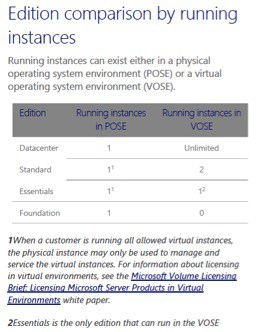Sometime in the next few months, Microsoft will release the R2 version of Windows Server 2012. Here is what you need to know:
Customers with SA Will Receive New Keys
As expected, if you have Software Assurance (SA) on your Windows Server licenses, then you will receive R2 licenses at no extra charge. As an SA customer, you are covered with “new version rights” and you should see license keys for the R2 version appear on your Volume License Service Center account when Windows Server 2012 R2 is made generally available.
If you are interested in taking the product for a test drive, the preview edition is currently available here.
Price Increase for Windows Server 2012 Datacenter
Perhaps the most important change is that there will be a significant increase to the price of the Datacenter edition. The current price for an Open Business license of Windows Server 2012 Datacenter is $4,809. The price for the R2 version of the same license will be $6,155. This is a 28% increase! If you are considering a purchase of Windows Server 2012 Datacenter, now is a good time to do it. (For a quote request from Mirazon, send an email to sales@mirazon.com or give us a call at 502-240-0404.)
Fortunately, that is the only pricing change with the release of R2. Standard edition will still be $882 and Essentials edition will still be the strange list price of $501. (But here at Mirazon we don’t charge you for that extra dollar.)
The chart below summarizes the licensing models and new pricing structure. This was taken from the licensing datasheet for Windows Server 2012 R2 which is available here.
Little to No Change in Licensing Rights
From a licensing standpoint, nothing changes in the Standard and Datacenter editions with the R2 release. Windows Server 2012 Standard and Datacenter both still contain identical feature sets, and they both are still licensed on a per-socket basis: each license provides the right to run the software on a physical server with up to two processors. The only difference in use rights between those versions are the number of virtual machines allows: a Standard license gives you the right to run 2two virtual instances while a Datacenter license gives you the right to run an unlimited number of virtual instances.
There are also no changes in the Foundation edition of the product. This edition is only available as an Original Equipment Manufacturer (OEM) license, pre-installed on new hardware. It provides a license for one processor and covers up to 15 users. The users do not need a CAL to access the server.
There is one slight change in the Essentials edition, but it is for the better. With the original (R1) version of the product, the Essentials edition could be used either in a physical environment or in a virtual environment, but not both. If you ran it virtually, you had to provide your own hypervisor for the server. But now with the R2 version a physical instance can be used to support a virtual instance. The product also now includes a wizard to walk you through setting up the virtual machine. As before, Essentials provides a license for a server with up to two processors and covers up to 75 users. The users do not need a CAL to access the server.
The chart below summarizes the virtualization rights each version provides. Again, this was taken from the licensing datasheet for Windows Server 2012 R2 which is available here.
New CALs are Not Necessary
The Standard and Datacenter versions still require CALs, however, as was the case with Windows Server 2008 R2, there is no “R2” version of the CALs. In other words, a Windows Server 2012 CAL will provide access to either the R1 or the R2 version of Windows Server 2012. So, if you upgrade from Window Server 2012 to Windows Server 2012 R2, you will not need to upgrade your CALs.
As a side note, Microsoft recently increased the prices of User CALs. For the last several years, User CALs and Device CALs have been priced the same, but now User CALs are slightly more expensive.
For example, an Open Business license for a User CAL costs $34 while the same type of Device CAL costs $30. One rationale for this is the fact that User CALs provide more flexibility than Device CALs do. With a User CAL you can access the server from any endpoint device in the world, but with a device CAL you are tied to accessing the server through only a single device.
Additional Features in R2
Naturally, with every iteration of its products, Microsoft seeks to improve functionality. So what new features are included with Windows Server 2012 R2? Microsoft lists the following feature enhancements for the Standard and Datacenter versions:
- Enterprise-class virtual machine density, performance and mobility with best-in-class performance and scale for Microsoft workloads
- High-performance file-based storage on cost-effective, industry-standard hardware with inbox storage virtualization and tiering
- Highly available, in-box hybrid networking for bridging physical and virtual networks in a multi-tenant environment and across premises
- Protection and recovery of assets for all your workloads with simple and affordable disaster recovery options
- Flexible remote access to corporate resources from virtually anywhere and any device while helping to protect corporate information