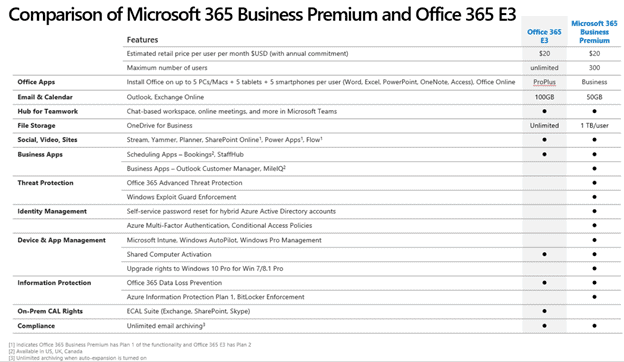Welcome to the rules of Microsoft licensing, where the rules never stay the same and the names keep changing. Last year Microsoft launched/renamed their Business-level licensing and added a new level: Business Premium.
More on this here in last year’s announcement on our blog.
So now there are two monthly licenses you can choose from for $20 per user: Office 365 E3 or Microsoft 365 Business Premium.
If you aren’t using Microsoft’s dialing or phone system capabilities, have 300 or fewer users, and have E3 licensing, read on – you may want to change your licensing.
Business Premium has access to all the same applications as E3 does, and then some. By switching from E3 to Business Premium, you will get (on top of the apps you already have) access to – and not limited to — Threat Protection, Identity Management, Intune, AutoPilot, Win 10 Pro, etc.
Review the chart below for a fuller comparison: