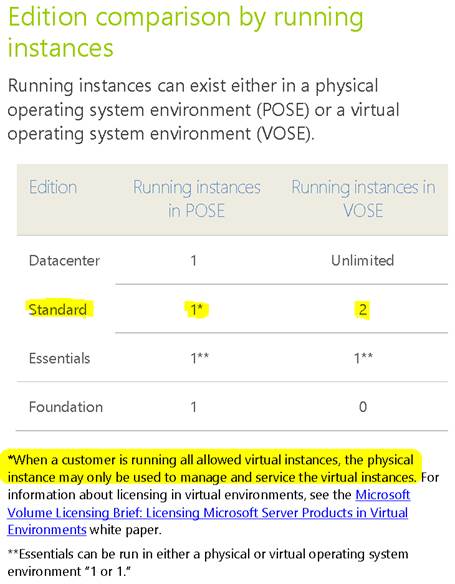So you’ve upgraded to Windows Server 2012 Standard and you’re ready to virtualize. What do you need to know?
Licensing Per Processor
The first thing you need to know is that Windows Server 2012 Standard is licensed per processor, not per physical box. With each license, you have the right to install the product on a physical box with up to two processors. If you have three or four processors in that box, you will need to assign an additional license; if you have five or six processors in that box, then you will need a total of three licenses; etc., etc. This is a significant change from Windows Server 2008 Standard where each license was assigned to a server and it didn’t matter how many processors were inside.
Two Virtual Instances Per License
The second thing you need to know is that for every license, you have the right to run up to two virtual instances. This was another big change that Microsoft made when it released the latest version of Windows Server. In Windows Server 2008 Standard, you only had the right to virtualize one instance of the software. Now in Windows Server 2012 Standard, you can virtualize two instances for every license you own.
And similar to how you can “stack” licenses on a single box to cover additional processors, you can also stack licenses to cover additional VMs. So if you have a box with two processors, you only need one license to cover the processors and that license gives you permission to virtualize two instances of the software. But if you want to run four virtual machines (VMs) on that box, then you will need a second license to cover the additional two VMs. If you want to run six VMs, then you’ll need a third license and so on.
Limits Of Licensing Two Or More Virtual Instances
The third thing you need to know is that when you are virtualizing two or more instances of Windows Server, you are limited in how you can use the physical instance. In situations such as the ones described in the previous paragraph, you can still be running Windows Server on the physical box while you are running all your VMs, but Microsoft puts restrictions on how you can use that physical instance. When you are running two or more virtual instances of Windows Server, then the physical instance is restricted to serving as just a hypervisor. In Microsoft’s Product Use Rights document (what I like to call the “Bible of Microsoft Licensing”) the situation is explained this way:
- For Standard licenses, you may use one Running Instance of server software in the Physical Operating System Environment (OSE) and, for each license assigned, one Running Instance in up to two Virtual OSEs on the Licensed Server.
- For Standard licenses, if all permitted Virtual OSE Instances are used, you may use the Instance in the Physical OSE only to host and manage the Virtual OSEs.
So if you are maxed out on your virtualization rights, then you cannot use the Windows Server running in the physical environment as a regular file server or as a terminal server or as any other “normal” sever. It can only be used to run your VMs.
Small Businesses Have Options
The last thing you need to know is that if you are a small business with only one server, you have options. You really don’t have to virtualize at all if you’re not ready for that, or you can virtualize one thing but not everything. Let’s say you have a server with either one or two processors and you own one license of Windows Server 2012 Standard. In that situation, you can do one of the following:
- Use one physical instance as a normal Windows Server, or
- Use one physical instance as a normal Windows Server, and also run one instance of Windows Server in a VM, or
- Use the physical instance as a hypervisor only, and run two instances of Windows Server in VMs.
The simplest way to think of it is this: One license of Windows Server Standard gives you permission to use two running instances. These two instances can be either one physical and one virtual, or two virtual environments.
Microsoft licensing can be confusing, but Mirazon is here to help. Please reach out to us with all your licensing questions. You can call us at 502-240-0404 or send an email to purchasing@mirazon.com.
For more information on Windows Server 2012 licensing, please check out the following recommended resources:
- General Info (including a helpful “Licensing Overview” video)
- Licensing Datasheet
- Licensing FAQ
- Product Use Rights Document (only read this one when you need something to put you to sleep)