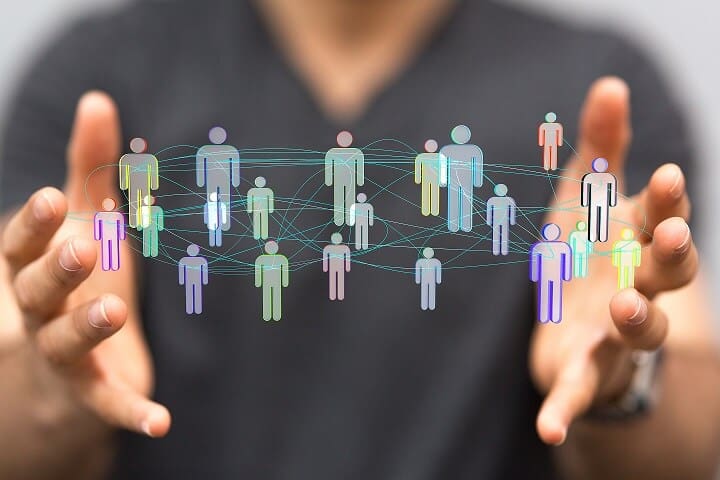

If using Group Policies is essential for the management of your Office environment, here are the versions that do come with it:
- Office Professional Plus 2013
- Office 365 ProPlus
- Office 365 Enterprise E3
- Office 365 Government E3
- Office 365 Enterprise E4
- Office 365 Government E4
- Office 365 Enterprise E5
If you are on a plan that does not come with Group Policy (any of the Office 365 Business plans, Education, or Enterprise and Government E1 or K1), you can upgrade your license to any of those listed above fairly easily within the portal.
The rub, however, is that you’ll have to uninstall and reinstall the Office software on each machine individually after you switch your plan, so it’s best to scope out everything you need from your Office 365 plan beforehand.
For a full table of what each Office 365 does and doesn’t come with, check out this TechNet article.