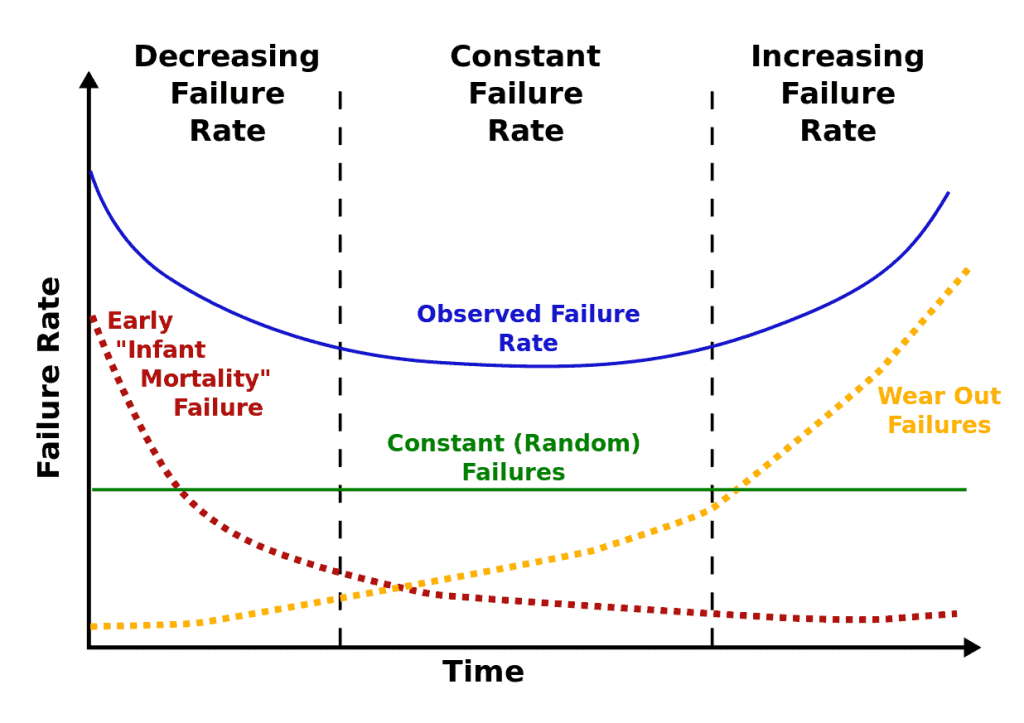Historically in IT, it’s been very obvious when upgrades were needed. You run equipment until things seem slow, the hardware looks old, or you hit depreciation. It was normally pretty easy to see, and people frequently moved forward. However, in recent years, many environments seem to be “good enough” from a performance standpoint, and with the resiliency of virtualization, the concern of old hardware seems to be going away. This leads to a rather common thing of walking into server rooms and seeing server hardware that is four to six years old with no budgetary intentions of replacement.
There are a few reasons why this may not be a good approach, and it comes down to performance, licensing, and reliability.
Performance
Virtualization has been a major boon for businesses, but if not properly configured, can be a detriment to performance. It’s very common in environments to see hardware built for a workload that it can run very well. After a few years, though, with more and more VMs created, the environment can have twice the number of VMs that it was made to run. This can slowly degrade performance in a way that people just get used to it and don’t really notice as it gets slower and slower. Regularly analyzing the environment allows for a method of watching for this “server sprawl” and either cleaning up servers to keep it quick or adding hardware as it continues to move forward.
One of the things that people often are not aware of is that as new servers come out, it’s not all about the core count or gigahertz — the processors themselves get faster and more efficient. Running a Xeon 5500 series processor compared to a modern Skylake-SP, even with similar core counts and gigahertz can be something between 20 and 300 percent faster doing the same thing. This comes from continual optimizations. Each new iteration of CPU is, gigahertz to gigahertz two to five percent faster than the previous generation. Memory interconnects also increase in performance, and additional instruction sets are added. All of this means that there can be SUBSTANTIAL performance increases moving to newer CPUs, before core count and gigahertz are even considered.
This increased performance means that often even if replacing with modern like-for-like hardware, applications can get a substantial upgrades in performance. Further, with modern core counts, hardware can be consolidated to fewer boxes more easily. For example, an environment with eight seven-year-old ESXi hosts could easily consolidate to four or maybe even three modern hosts. Why would you want to? Simple. Licensing.
Licensing
It’s always important to balance host count (and failure domains) against what you technically CAN do. You don’t want all of your proverbial eggs in a single basket, but consolidating can yield some substantial cost savings. Many products are licensed based on CPU, such as VMware and Veeam, as well as monitoring programs. That licensing can be very expensive overall, going from eight down to four hosts can half that licensing, from a VMware standpoint that may be $12-$15,000 a year in savings, before even looking at the other software. As we recently pointed out in another blog, Microsoft no longer falls into this savings category since they now license based on cores.
Reliability
Finally, there’s the topic of reliability. Hardware suffers from old age, kind of like people. This is commonly referred to as a bathtub curve because hardware has a lot of failures when it’s brand new and starting to get burned in, and then it runs pretty steady state for many years. Then, as it gets older, bearings on moving parts start to wear out, years of running hot take effect on electronics, and small imperfections in manufacturing start to compound. Anyone who’s worked around a lot of hardware for years has witnessed this, seemingly suddenly after years of happy operation, environments start to have more and more frequent failures. The hardware has, essentially, started breaking down due to age. This is commonly seen in fans and hard drives, but also effects non-moving equipment as well.
The key to all of this is that you shouldn’t get complacent in hardware just because people aren’t complaining and virtualization gives resiliency. Virtualization makes it easier than ever to migrate to new hardware with minimal disruption and without large efforts of time and energy. Licensing is easily transferrable to new equipment now, making the process even less painful that it used to be.
Pay attention to your hardware age and your utilization and see if you’re due for an upgrade!