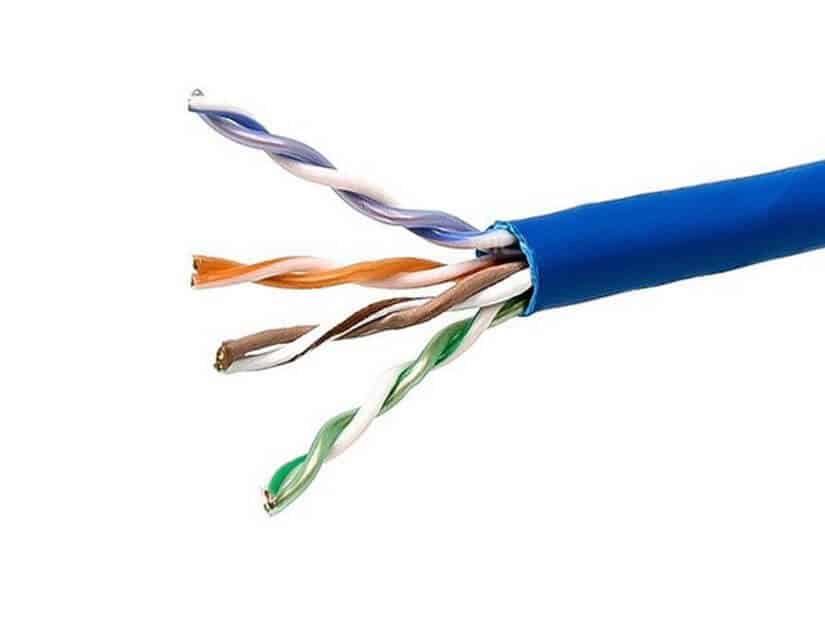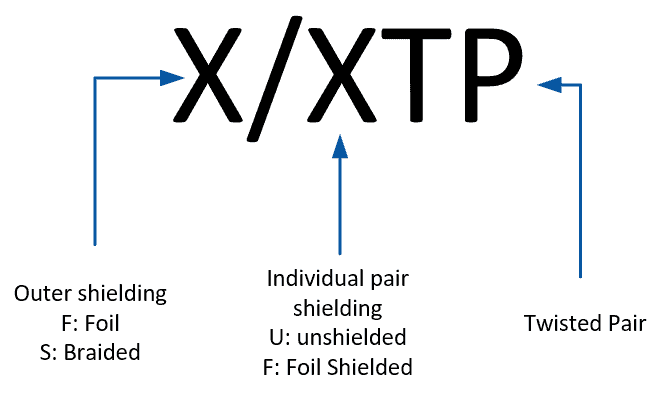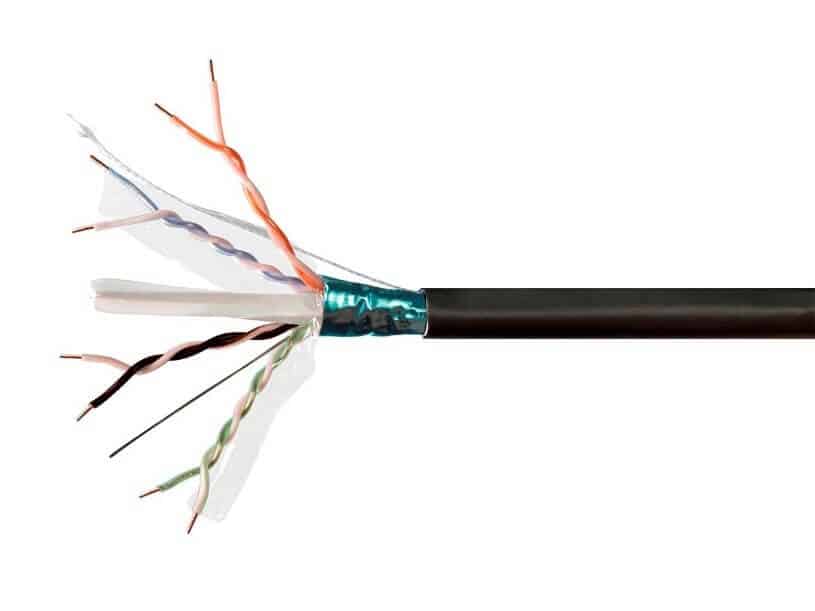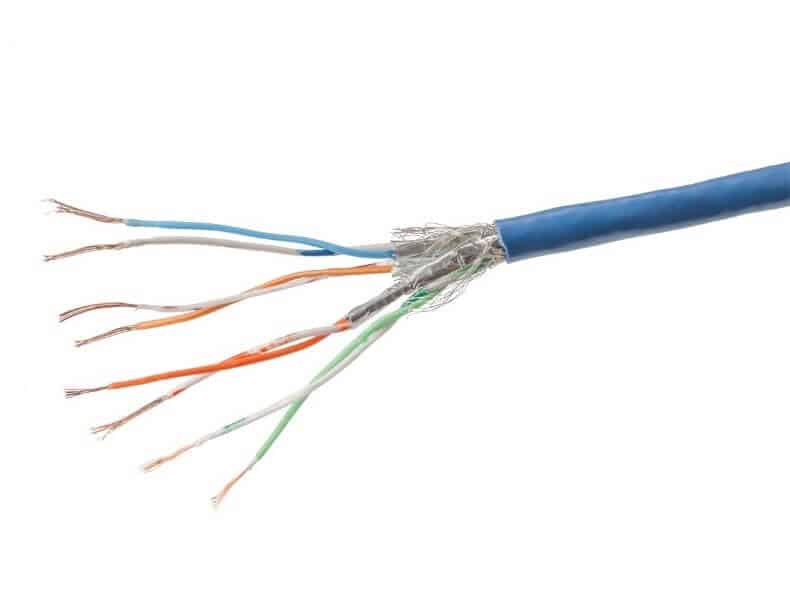Cabling is one of the most basic parts of most IT environments, but its ubiquity leads people to make assumptions about it and take it for granted. This blog series is going to cover several types of cabling, starting with twisted pair, going to module-based transceiver connections with fiber and direct attach cables, then into fiber optic cables, and beyond. Let’s start with the most approachable, and least intimidating, the Twisted Pair cable.
Twisted Pair
Twisted pair (often erroneously referred to as an ethernet cable, or generically a CAT5 cable), is easily the most ubiquitous piece of IT hardware that exists on this planet. It’s EVERYWHERE, but people rarely think about it because it just kind of works. However, when the wrong cable is used, it can create bizarre issues. Sometimes things work intermittently, sometimes things only work one direction, sometimes with inconsistent performance, it’s chaos.
Twisted pair cabling consists of a single outer sheathing with multiple pairs of wires inside. This can range from a single pair such as a phone cord, up to the normal implementation of this cable, which is four pairs.
There are several governing bodies for twisted pair cables including: Telecommunications Industry Association (TIA), Electronic Industry Association (EIA), International Standards Organization (ISO), International Electrotechnical Commission (IEC), and American National Standards Institute (ANSI). The combination of all of these various groups gives us our modern twisted pair cabling… situation.
There are several different distinctions amongst twisted pair cables, like solid versus stranded and shielded versus unshielded. There are then five common types of cable, and another six uncommon types. A key thing to remember through all of this is the higher the bandwidth connection, the more demanding the cable specification. While almost any cable can run gigabit in modern times, only certain ones can run 10 Gbit. The further you want to run the cable at a high bandwidth, the cable has to be more and more specialized. We’ll start with the easiest distinction and work through the more difficult.
Solid versus Stranded
This distinction is quite simple: are the individual two to eight wires in a cable each solid or stranded? A solid wire is one piece of copper, whereas a stranded may be several very small strands wrapped around each other. Solid is normally used for premise wiring: between patch panels and wall jacks. It is overall more stable long term but is not very flexible. Stranded wire is more often used for patch cables. Due to the multiple small strands wrapped together it is more flexible and able to bend more easily.
Shielded versus Unshielded
Shielded cables have extra metal around them to shield them from outside Electro-Magnetic Interference (EMI). EMI essentially is spurious electrical interference that comes from various sources, power cables, fluorescent lights, etc. Shielded cables better reflect the EMI away from the wires inside so their signal is less contaminated.
To make life difficult, though, there are multiple types of shielding, amounting to the location of the shielding and the type. There are both braided shieldings (denoted by S) and foil shieldings (denoted by F), and the shielding can be around individual pairs or around the entire contents of the cable. The way this is denoted is by x/xTP, where the first X is the overall cable shielding, the second X is individual pair shielding, and then TP is Twisted Pair.
For example, a F/UTP is a cable that has foil around all four pairs inside the jacketing.
The pairs themselves are not shielded, just the whole cable.
S/FTP would be a cable that has braided shielding around all four pairs, but each pair independently has its own foil shielding.
So when does it matter? Normally, for most people, it really doesn’t. Certain high-throughput cables have shielding to prevent outside EMI from shortening their distance. Otherwise, certain known bad environments (very interference heavy) may need shielding. As a whole, for most people, only unshielded cables matter, and are normally significantly cheaper.
Categories of Cables
Cables are commonly referred to by their category, like CAT5 for example. Each of these different categories have different requirements and different capabilities.
CAT1 and 2 are so old they aren’t even in the modern standards.
CAT3 was used for 10 Mbit networks back in the 90s. As a whole now it’s unused except for maybe for analog phones.
CAT4 was for Token Ring, which means its day in the sun has long since set.
The rest of the categories of cable we’ll try to explain in the below table …
But first, a quick discussion on bandwidth. Bandwidth is one of the most widely misused terms in IT. Technically, bandwidth is the range of frequencies (highest to lowest) that a given cable (in this case) can pass without loss. The larger the frequency range (bandwidth), the faster the data rate a cable can theoretically pass. As you’ll see below in this table, sometimes this extra bandwidth is used for more speed, and sometimes it is not. It’s important to point out the difference between data rate and bandwidth in this situation just to understand the differences in cables.
| Category | Specification Bandwidth | Maximum Data Rate | Maximum Cable Length @ Maximum Data Rate | Notes |
| CAT5 | 100 Mhz | 100 Mbps | 100 m (330 ft) | CAT5 can often work fine at gigabit, but wasn’t designed for it and is not certified for it. |
| CAT5e | 100 Mhz | 1 Gbps | 100 m (330 Ft) | Shielded or Unshielded |
| CAT6 | 250 Mhz | 10 Gbps | 55 m | Shielded or Unshielded |
| CAT6a | 500 Mhz | 10 Gbps | 100 m | Shielded or Unshielded |
| CAT7 | 600 Mhz | 10 Gbps | 100 m (330 ft) | Always shielded |
| CAT7a | 1000 Mhz | 10 Gbps | 100 m (330 ft) | Was originally hoped it would do 40 Gbit ethernet, but was never certified and skipped for CAT8. Always shielded |
| CAT8/CAT8.1 | 2000 Mhz | 40 Gbps | 30 m | Intended only for datacenters, always shielded |
| CAT8.2 | 2000 Mhz | 40 Gpbs | 30 m | Intended only for datacenters, always shielded |
So, you probably just heard about a lot of different categories of twisted pair you never knew existed, right? CAT6a is where most people’s knowledge stops. And realistically, for most of us, that’s as much as you need. Most people don’t ever need anything past CAT6, as they do 10 Gbit or higher over Transceivers and Direct Attach Cables (DAC), which we’ll talk about soon.