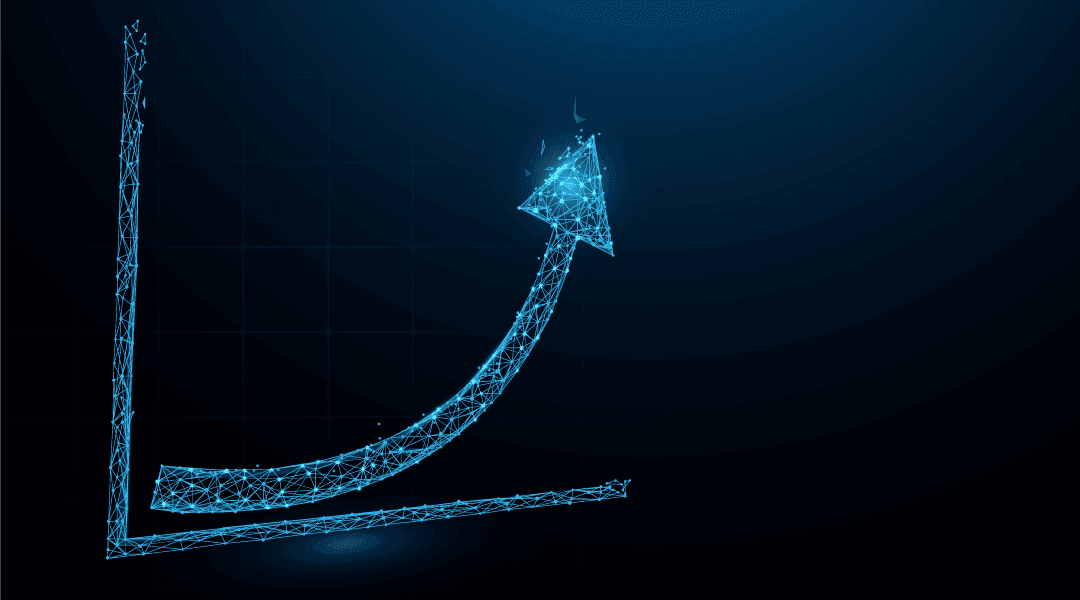
“640K ought to be enough for anybody.” – Bill Gates, 1981 (but probably not*)
The first time I took the CCNA exam, I needed to know the ins and outs of Ethernet (as in 10 Mbps) networks and fractional T1 circuits. Full T1s were the realm of big businesses and the wealthy. Fast networks had “fast ethernet” connections that burned up the cables with 100 Mbps.
Things have progressed since then.
These days, you will be hard pressed to find a network that has anything other than Gigabit Ethernet. Gigabit switches are readily available everywhere from Cisco to Best Buy. Deploying a Gigabit network does not take much effort today. But what about 10 Gigabit Ethernet (10 GbE)? 10, 40 and even 100 Gigabit is available for you to use. How do you take advantage of the newer, faster technology without breaking the bank?
The first thing to remember is going to 10 GbE does not mean every endpoint connects at 10 Gbe. In fact, for nearly all your desktops and laptops, 10 GbE is not even needed. Even at your system’s busiest, it likely doesn’t approach using 1 Gbps. This easily takes most of your systems off the table for 10 GbE.
Put that ten-gig power where you will feel the impact. Ideal server candidates for 10 GbE are your hypervisors, like VMware and Hyper-V, and your backup and replication servers. These workloads will benefit from the additional speed.
At the end of the day, where to put your 10 GbE switching is all about the architecture. Reserving 10 GbE interfaces for inter-switch connections and high traffic servers makes the most of a limited number of resources. Instead of the traditional Core, Aggregate, or Access 3-layer model, explore other architectures like the Loop-Free U or Loop-Free Inverted U designs.
Finally, opt for future-proofed solutions that allow you to expand your 10 GbE capabilities in the future with licensing upgrades. Several vendors provide switches with 10 GbE physical capabilities that can be enabled later with a license.