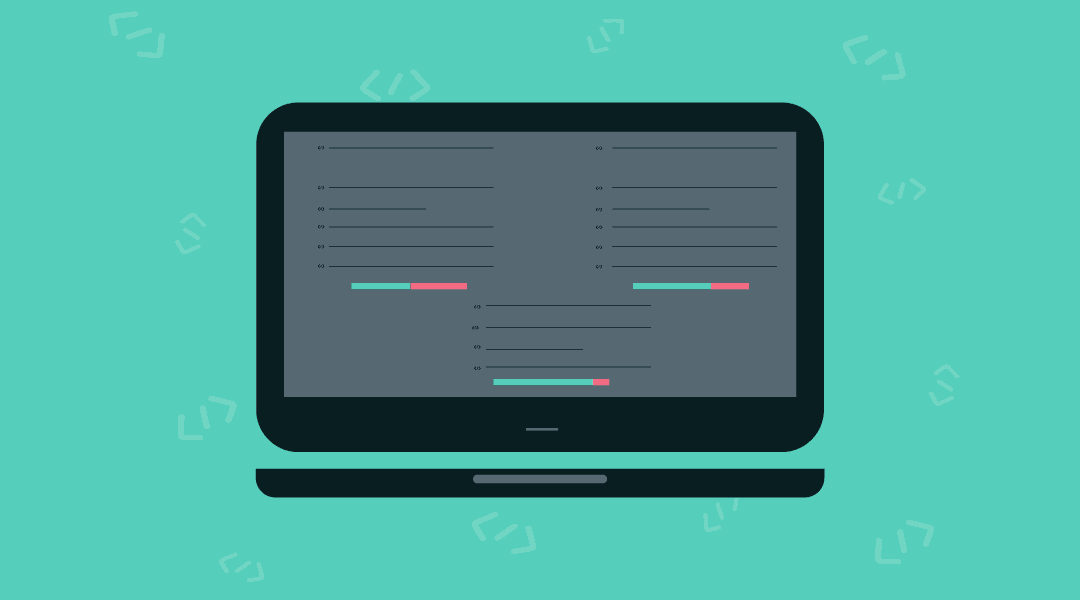
Registry backups have been gone for years….
But you should bring them back.
Microsoft disabled automatic registry backups (last known good configuration) in Windows 10 1803, and it’s never coming back unless you enable it yourself. Don’t believe me? Check “C:\Windows\System32\config\RegBack”. You’ll see a bunch of empty files. Scroll to the bottom to get yourself the registry key and save yourself some pain and misery.
If you’ve been supporting Microsoft Windows for the last few decades, you know that there have been plenty of ups and downs. I can “fondly” remember the hours spent installing (and troubleshooting) hardware drivers and cursing Bill Gates every time a Windows Update rendered my OS unbootable.
Now, we find ourselves officially living in the future and enjoying Windows 10: a more stable and hardware-compatible OS than has ever existed previously. For this reason, most of the industry has become very complacent when it comes to troubleshooting Windows issues. Often, I hear people say: “Just blow it away,” “Start fresh,” or “Give it a clean install.” With the ease of Windows 10 installation, it’s no wonder that this is a knee-jerk reaction to many OS-related issues.
Once upon a time it wasn’t so easy to just reinstall Windows, and we didn’t “just have backups” either. The installation media wasn’t always available online or on a present on a USB-bootable flash-drive. The install process alone could take hours, not even counting the online updates. Drivers were a nightmare for certain devices—I’m looking at you, Soundblaster in DOS mode on Windows 95. And don’t even get me started on the malware of yesteryear!
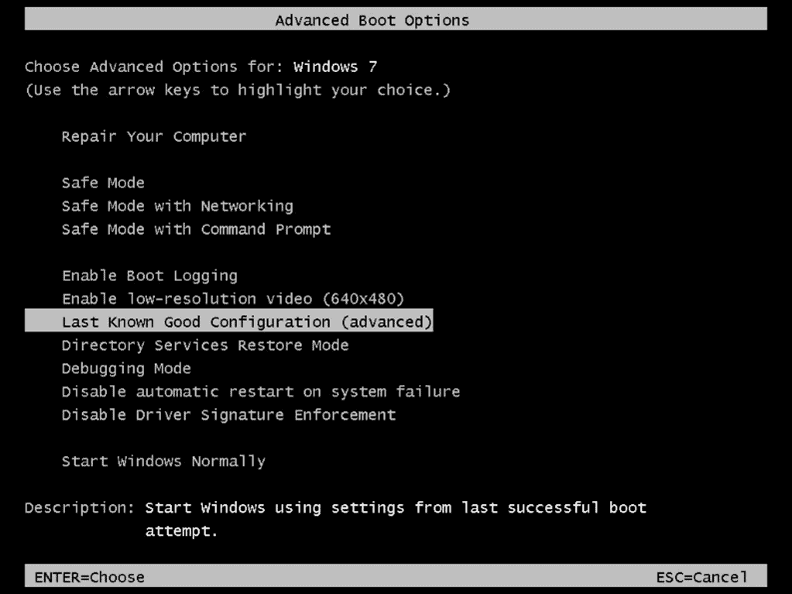
Ah, the “Last Known Good Configuration.” For as long as I’ve been troubleshooting desktop computers, this was an advanced boot option — just in case a configuration issue within the registry was to blame for a computer’s inability to boot. This simple option used a backup of the Windows registry, which was created the last time that the system booted without any issues. Perhaps you had a driver incompatibility issue or perhaps the registry was just inexplicably corrupted…Either way, this was a quick way to get back into your OS and troubleshoot the true nature of the problem.
Microsoft removed this feature from all desktop editions of Windows 10 in build 1803. Why? Well, according to Microsoft, this “is intended to help reduce the overall disk footprint size of Windows.” And “to recover a system with a corrupt registry hive, Microsoft recommends that you use a system restore point.”
A simple retort to Microsoft regarding this decision:
- Why is an emergency backup using only megabytes of space considered an unnecessary part of the OS footprint?
- Should end users and consumers running desktop versions of Windows be limited on their options when it comes to troubleshooting a system issue?
- Why do the server versions of Windows still have this feature, even in the OSes that are built upon the framework of newer versions of Windows 10?
- What should someone do if the system restore fails, there is no image-level backup, and the registry itself is corrupted?
If the official Microsoft answers to these questions are: “We need to save disk space for Candy Crush,” “Consumers should be limited,” “Server OS deserve better treatment,” and “Just reinstall Windows,” then I feel like desktop users are being cheated out of a basic “system restore” that had a simple premise and worked well.
The registry backup was never a replacement to good image-level backups. (I will use Veeam on nearly every server and workstation that I touch, because it’s simple and works so well. I have hardly ever had luck with Windows system restores, but they did save my butt a few times back in the Windows 7/8 days.) However, the registry backup was a simple life preserver; not always the best option, but it was an easy option with almost no negative consequences. RIP, registry backup. Gone before its time.
But wait….
It’s still there. It’s just turned off. On the same page where Microsoft shows they’ve disabled automatic registry backup, they show how to re-enable the feature yourself. Use the following registry key:
HKLM\System\CurrentControlSet\Control\Session Manager\Configuration Manager\EnablePeriodicBackup
Type: REG_DWORD
Value: 1
Just want to end by saying that I do admit that this isn’t something I’ve had to use in years since Windows 10 is far more stable than any of its predecessors. With that said, sometimes you don’t know what you’ll miss until it’s gone. I recently needed registry backups when troubleshooting multiple client PCs, which ended up with completely corrupted registries due to a Windows update gone wrong.
Guess what. I had to reinstall Windows.
Thanks, Microsoft!