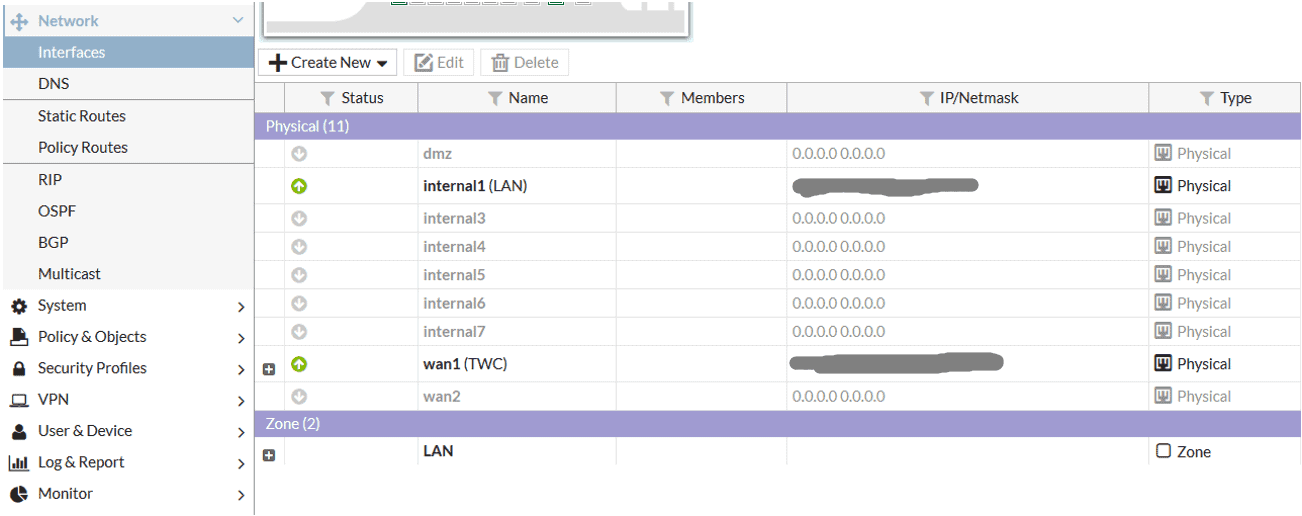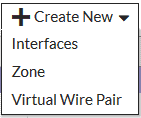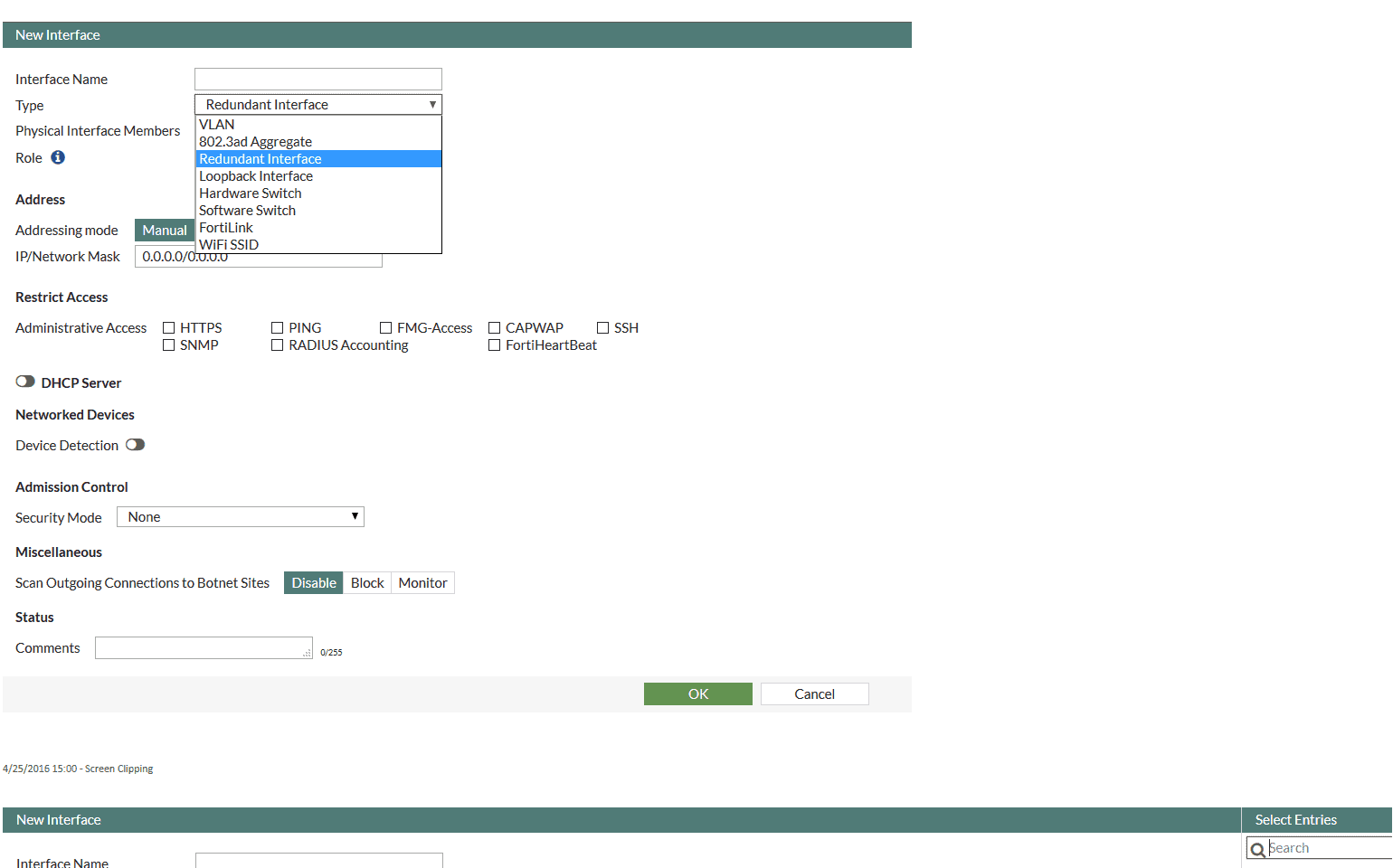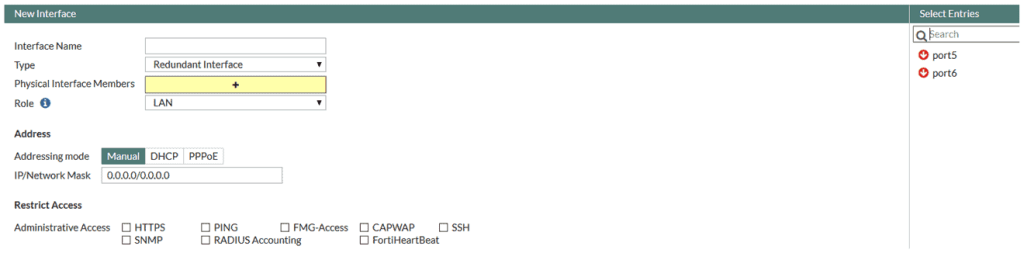While we’d love for everyone to have completely redundant firewall setups, that isn’t always a viable possibility. That’s why FortiGates now have an excellent feature in FortiOS 5.4, redundant interfaces. This feature enables interface redundancy at a network level, and is great mainly for growing small and medium businesses that already have redundant network core infrastructures but not more than one firewall. If you’ve upgraded your FortiGate to FortiOS 5.4, the below steps will walk you through enabling it.
Remember, though, this won’t protect you from a full unit failure!
Under Network on the left-hand side, select Interfaces.
Select the Create New dropdown and then choose Interfaces:
From here, choose Redundant Interface under the Type dropdown:
Select the plus sign next to Physical Interface Members to choose from available ports:
From there, name your new interface, select which you would like to use as the redundant link, set the IP and any admin access. Overall, a pretty simple process to achieve a little more redundancy if you don’t have a redundant firewall but you do have core networking redundancy.