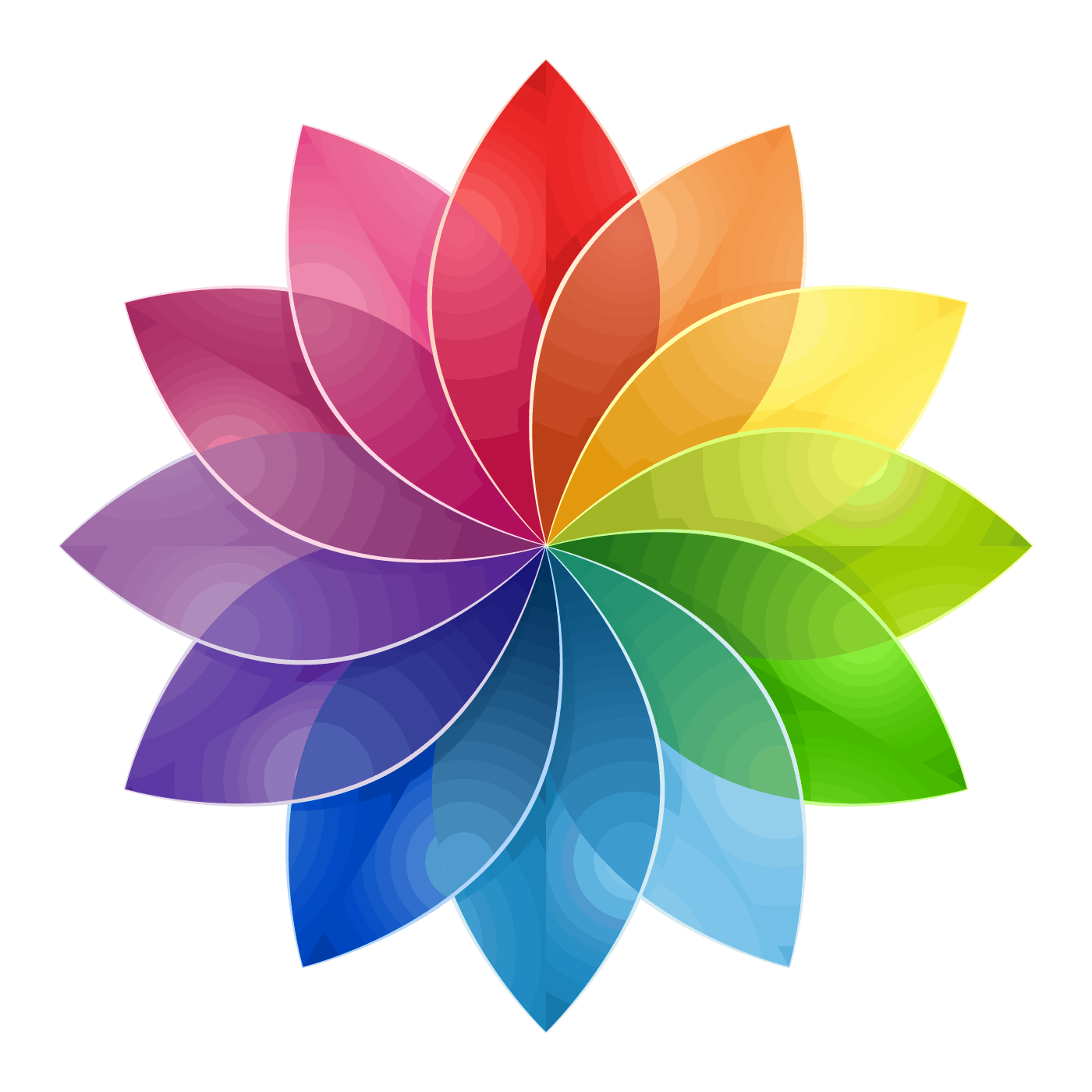It’s very easy to adjust.
To switch the color, navigate to System –> Settings. At the bottom, under View Settings, you can find the option to change the theme. There are currently four colors available: green, red, blue, and my favorite, melongene (purple). Thanks, Fortinet!
Below are screengrabs on how to enable your new interface theme color.
Default color theme:
Changing the theme to melongene: