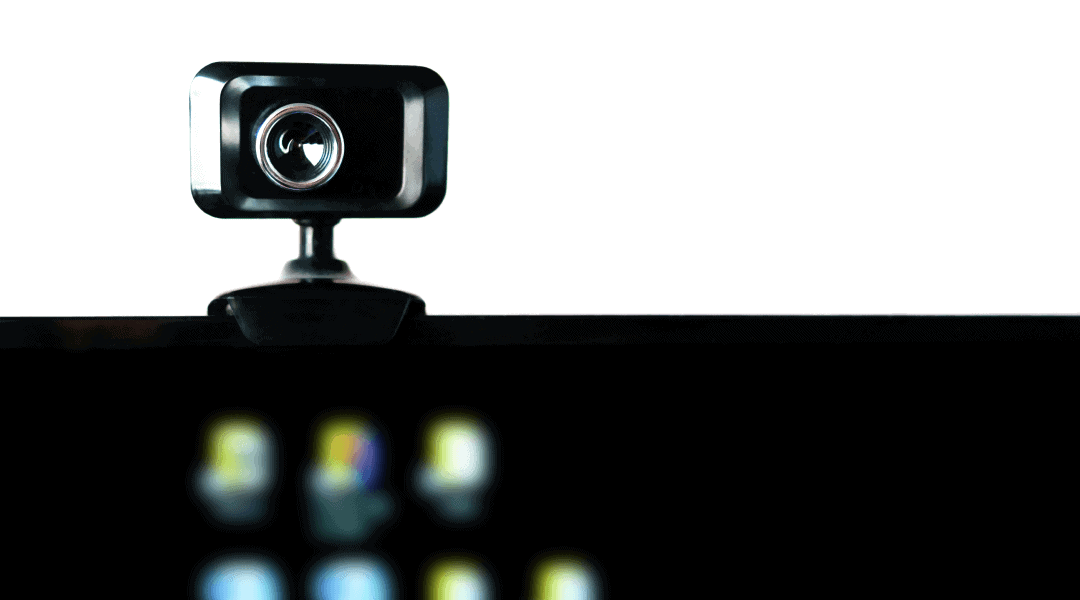
As our pandemic charges on through April and our work-from-home initiatives become the new normal, video conferencing has become a must-have. All video conferencing providers are experiencing unprecedented adoption rates, from companies that are new to remote collaboration to the average Joe just trying to keep in touch with his family. People are finalizing adoptions on Zoom, companies are hosting webinars for the first time ever, and we’ve increased our sensitive conversations on Zoom a thousandfold.
What’s Up with Zoom?
However, we’ve recently learned that not all video conferencing solutions are equal. University of Toronto’s Citizen Lab, a cybersecurity research group, has discovered that Zoom’s encryption is simply not up to par. This is on top of a new trend called “Zoom bombing,” which can occur when Zoom meetings are not password protected and uninvited people can join with just the URL.
And if that all doesn’t weird you out too much, Zoom recently admitted to “mistakenly” routing calls via China. CEO Eric Yuan chalked it up to needing to expand quickly during the pandemic where it was hit first – China. From there, Zoom didn’t set up properly according to their geo-fencing best practices. That means your video calls ended up on Chinese servers, which are controlled by the Chinese government.
What Can I Use Instead?
As an alternative, Microsoft Teams provides end-to-end encryption with 256-bit Advanced Encryption Standard (AES), and it comes with your Office 365 licensing. You can video conference with other users in your Office 365 account and with guests, but only those with the invite can access your meeting – password or not.
Microsoft Teams and Office 365 also comes with great Data Loss Protection and Advanced Threat Protection features. This is managed and set through the admin portal in Office 365. Microsoft Teams is also far more compliant than Zoom, so if you’re bound by these regulations, like financial institutions, healthcare organizations or a government contractor, you should be concerned about Zoom being used in your organization.
Additionally, Microsoft Teams is the only collaboration and communications platform that is wholly owned end-to-end, run by Microsoft employees on Microsoft hardware on Microsoft’s global network. Everyone else out there is using other cloud hosting providers like AWS or Google, and therefore doesn’t have full control over your data.
But Wait! There’s More!
There are also a whole bunch of other great collaboration features in Teams like Word or PowerPoint live editing, setting up Teams and channels, chat and presence. Teams offers meeting notes, whiteboarding, live captioning, customizable backgrounds on video calls, and integration with hundreds of third-party programs.
Zoom has committed to addressing these security flaws within the next 90 days. Until then, you can move to Teams and try out all its features to see if it’s right for you!