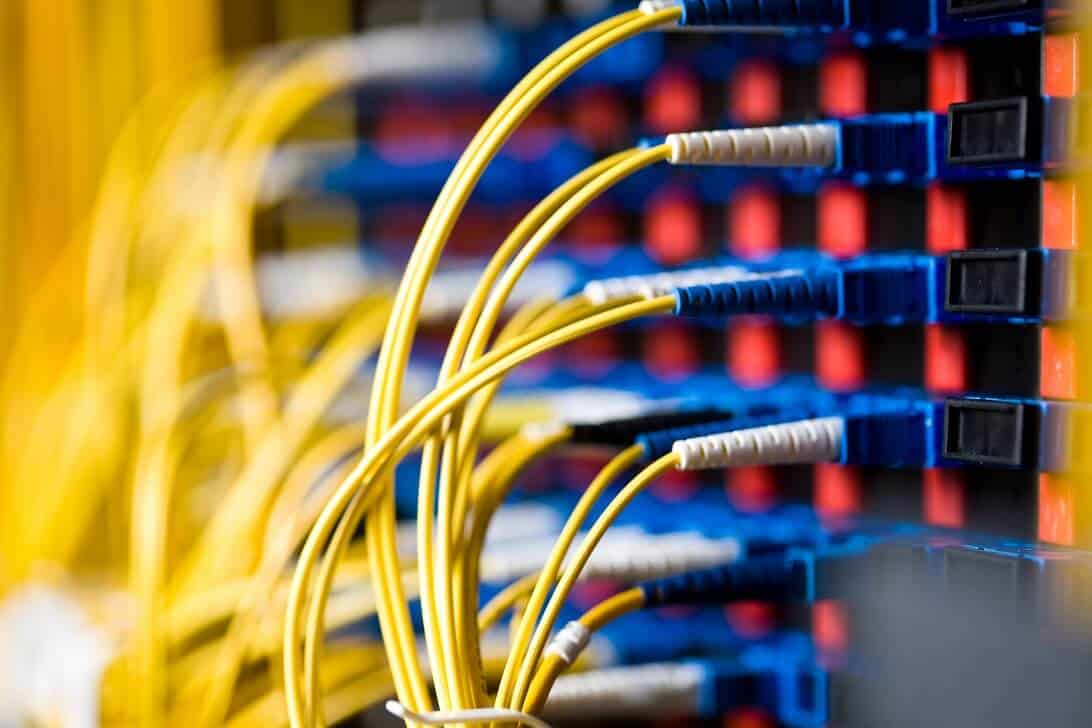
 As you may have heard, with the recent purchase of QLogic by Cavium, QLogic’s 8 Gbit Fibre Channel (FC) switches were discontinued in short notice. On first blush, that may seem non-important. After all, who would be buying 8 Gbit when 16 and even 32 Gbit switches are available now? Well, a lot of people don’t need 16 or 32 Gbit, on top of which QLogic’s switches were also selling for a quarter to a tenth what the 16 and 32 Gbit switches cost.
As you may have heard, with the recent purchase of QLogic by Cavium, QLogic’s 8 Gbit Fibre Channel (FC) switches were discontinued in short notice. On first blush, that may seem non-important. After all, who would be buying 8 Gbit when 16 and even 32 Gbit switches are available now? Well, a lot of people don’t need 16 or 32 Gbit, on top of which QLogic’s switches were also selling for a quarter to a tenth what the 16 and 32 Gbit switches cost.
So, let’s look at what your fibre channel switch options are for normal environments and replacements.
Mirazon recommends Brocade for Fibre Channel switches exclusively in the light of QLogic exiting the switch market. They are the industry leader when it comes to Fibre Channel switching. There are three main lines: the Director series, the 1-2U standalone switches (sometimes called top of rack switches), and converged switches.
Brocade Director Switches
The Director series are for very large shops. They are made to be core switches that many other switches plug into, and also in themselves support hundreds of ports.
Top of Rack (ToR) Switches
Most organizations, however, are going to be buying the top of rack switches. There are two lines in this: the 6500 line and the G620 line. The 6500s are 8/16 Gbit switches with port ranges from 24 to 96. The 6505 is a 1u 24-port switch, comes with 12 licenses and can be upgraded to the full 24. Not many of these are sold, because their price does not differ that much from a 6510, which is a 1u 48-port switch. The 6510 comes with 24 ports licensed and you can upgrade to either 36 or 48 ports. The 6520 is the “big boy” from a port count: 2u switch with 96 ports total, 48 licensed from the start, with 12 port upgrade options.
Finally in the small switch arena there is the G620, a brand new switch from Brocade that is a monster. The G620 comes with 48 32 Gbit ports, and four 128 Gbit ports. Those 128 Gbit ports can be used as high bandwidth uplink ports to other G620s, to Directors, or can utilize octopus cables to break out into four 32 Gbit ports each. This allows for up to 64 32 Gbit ports on a single 1U switch, which is ridiculous density. Of course, this with comes a cost. Similarly licensed G620s are twice as expensive as a 6510. That being said, if you need what it offers, it’s the best solution for you.
Converged Switches
There are also converged switches from Brocade — the VDX line that combines IP and FC into a single switch with Fibre Channel over Ethernet (FCoE). These CAN be very nice if you truly need a converged infrastructure. However, many organizations still prefer to keep their SAN separate from their LAN from a fault domain and cost standpoint. FCoE has very specific requirements for the switches, which can be difficult to meet, and since everything in the environment that traverses the data has to support it (servers and switches alike) it can often create more expense and complication than it solves. That being said, in some large-scale environments it’s very nice and does simplify the environment and save money.
And Then There’s Cisco
“But we’re a Cisco shop, what about Cisco?!” you might ask. Well, unfortunately, they do still make Fibre Channel, it’s just not that great. Many storage engineers, myself included, have many years of bad Cisco FC experience we can gladly share, but let’s boil it down. It’s made to be exclusively command line interface (CLI). They have created a Java-based UI you can download and install (assuming you’re entitled on their website and can jump through the hoops) but it’s not great. Its many different cobbled-together applications that aren’t the most friendly to use. While large shops mostly use CLI for large Fibre Channel operations, it’s really beneficial sometimes to be able to simply pull up a nice UI to look at to help troubleshoot things. This is often very difficult to do with Cisco but with Brocade you simply go to the IP of the switch in a web browser. Furthermore, FC is clearly not Cisco’s focus; they want everyone to go converged on their networking/FC with the Nexus line rather than having separate FC lines. Cisco’s FC switches are prone to simple bugs and issues that normally don’t affect other FC switches.
That being said, below are your options. Cisco also offers the same three main lines as does Brocade: Directors, small 1 and 2U switches (ToR), and converged infrastructures. Cisco calls all of their FC offerings MDS. The 9500 and 9700 lines of Cisco MDS correspond with the Brocade Director switches from a size standpoint and use case. Again, mostly only for very large organizations.
For small ToR switches, Cisco has three lines: the MDS 9100, 9200 and 9300. The 9100 series only has the 9148S, a 16 Gbit 48 port switch, with 12 ports licensed, and 12-port license upgrades. These were eight-port upgrades on the previous model, the 9148 (non S).
Next are the MDS 9200 switches, these are “multi service” switches, which means they can be a Fibre Channel over IP (FCIP) gateway, an FCoE gateway, or just an FC switch. Then there is the 9250i, which has 20 16 Gbit ports, eight 10 Gbit FCoE ports, and two 10 Gbit ports (for FCIP). This can be upgraded to forty FC ports. The 9200 series from Cisco are normally very specialized switches only for certain use cases. They are not normal FC switches, but I’ve included them below simply to show all of their models.
Finally there is the MDS 9396S, which is a 96-port 16 Gbit switch, similar to the 6520 from Brocade. Cisco does not yet have any 32 Gbit switches. If you look on their website, it still lists the MDS9148 and the MDS9222i, but both of those are end of sale.
Finally after all of this, Cisco also has their FCoE lines, notably the Nexus line. This is the full converged FC/FCoE line like the Brocade datacenter switches.
Are you confused yet? You probably should be. Luckily, here’s a handy, dandy chart to hopefully make your life easier for the ToR FC switches (we’re skipping converged and Directors for now):
Switch |
Maximum Speed of ports (FC) |
Maximum Number of ports |
Uplink Ports |
Speed and number of base ports |
License Upgrades |
| QLogic 3810 | 8 Gbit | 8 | None | 8x 8 Gbit | None |
| QLogic 5802v | 8 Gbit | 20 | 4 20 Gbit | 8x 8 Gbit | 4 port increments |
| Brocade 6505 | 16 Gbit | 24 | None | 12 16 Gbit | 12 port increments |
| Brocade 6510 | 16 Gbit | 48 | None | 24 16 Gbit | 12 port increments |
| Brocade 6520 | 16 Gbit | 96 | None | 48x 16 Gbit | 12 port increments |
| Brocade G620 | 32 Gbit | 64* | 4x 128 Gbit | 24x 16 Gbit | 12/16 port increments** |
| Cisco MDS 9148S | 16 Gbit | 48 | None | 12x 16 Gbit | 12 port increments |
| Cisco MDS 9250i | 16 Gbit | 40x 16 Gbit8x 10 Gbit FCoE 2x 10 Gbit for FCIP |
2x 10 Gbit for FCIP 8x 10 Gbit FCoE |
12x 16 Gbit FC8x 10 Gbit FCoE2x 10 Gbe | 20x FC |
| Cisco MDS 9396S | 16 Gbit | 96 | None | 48x 16 Gbit | 12 port increments |
*Assuming that the uplink ports use fanout cables to provide more 32gbit ports.
**12 ports until the last block, which is 16.