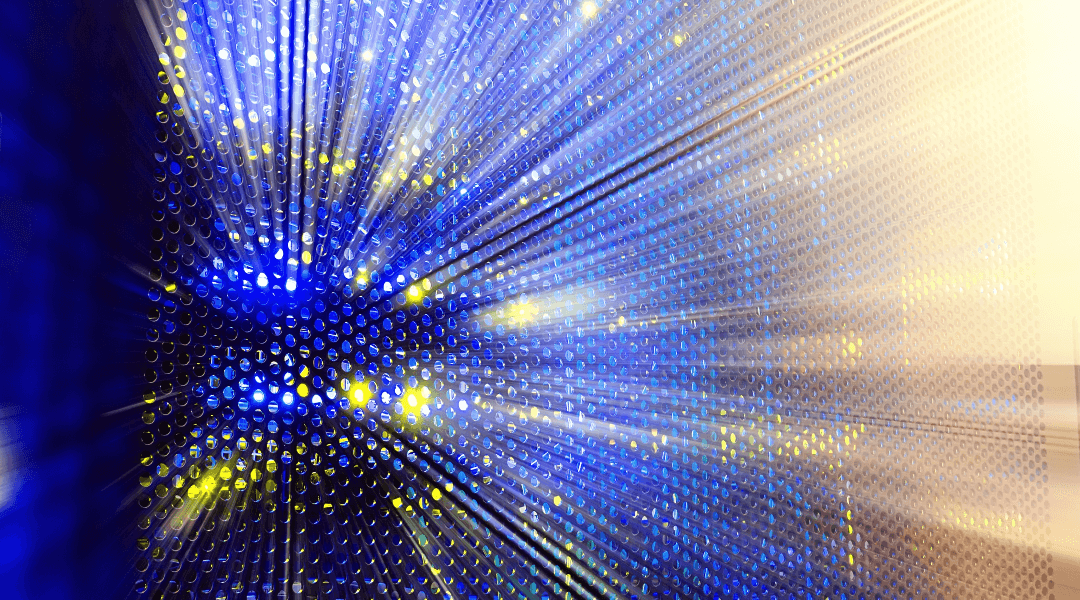
If you’ve listened to any presentation about storage lately, you’ve probably noticed the term “flash” being used often, but no explanation as to what type or how it works in the particular capacity in question. So, let’s talk about it! There are a few things to keep in mind when spec’ing out your flash storage that we’re going to cover:
- Flash resiliency in Dell’s method
- Interconnection of drives
- Managing drives
- Interconnection of systems
Let’s start out by talking about the types of flash that you’ll run into in the real world, and then what you’ll also see when you go look at certain vendor descriptions.
Flash Resiliency in Dell’s method
In a recent blog we talked about the difference between SLC, MLC, TLC and QLC.
If you look at that chart it goes through a lot of very useful information about the types of drives and the differences. If you go to Dell’s site though, it puts things into completely different descriptions: “Write Intensive,” “Mixed Use,” or “Read Intensive” with a number at the end labeled TBW or in DWPD. What’s up with that?
Obligatory Acronym Explanation: TBW and DWPD
TBW means terabytes written.
For example, if you see a 3.84 TB SSD that says 7008 TBW at the end, that means that in total counting all re-writing and new writing, the drive is rated for 7008 total terabytes written, or 1825 times its capacity. You might be thinking that’s a very odd number. Where does that come from? The answer leads us into the other acronym: Drive Writes Per Day (DWPD).
Dell used to always put DWPD at the end of their drives, which would say how many times a day they would warranty the drive being written a day averaged over the course of five years. For example, that same 3.84 TB SSD from above might also say 1 DWPD. That means that 3.84TB can be written to that drive every day for five years. Mathematically, 3.84*365*5=7008 TBW.
Isn’t it nice when two acronyms mean basically the same thing? So why does Dell have both?
In short, DWPD doesn’t really give context. If you can write 3.84 TB a day, does that mean it blows up if you write four terabytes in a day? And for how long,– if you stay at 3.84 TB is it going to last for 20 years — but if you write 4 TB it’s going to last 30 days? You can see where the confusion arose from this. That’s why you frequently see both the type (read intensive, write intensive, mixed use) as well as a DWPD or TBW number at the end.
Drive Types
Dell has tried to distill the complex types of flash and their respective write endurances down into a simple discussion around what you’re going to use them for, which is actually really useful. Let’s start with Read Intensive.
Read Intensive Drives
Read Intensive (sometimes abbreviated to RI) drives are made for — you guessed it – read-intensive workloads. They are designed to give great performance for reads, but aren’t made to stand up to punishing consistent writes.
These drives will normally say either 1 DWPD. Or, if it uses TBW whatever the drive’s capacity is *365 days * 5 years. Using our earlier 3.84 TB SSD as an example, that means it would be 7008 TBW for a 1 DWPD, Read Intensive drive. These drives are great for workloads that mostly run out of RAM, large data storage, or other uses that aren’t going to be written to a lot. Consequently, since they don’t have to be as resilient, these are the cheapest drives.
Mixed Use Drives
Mixed Use (sometimes abbreviated MU) drives are made for mixed use workloads (we know you were wondering), such as general server workloads and normal file shares. These drives are the middle-ground on costs, landing between read intensive and write intensive. These drives will normally either say 3 DWPD, or the drive’s capacity * 3 *365 days *5 years. So, again, taking our earlier 3.84 TB SSD for example, if it was Mixed Use, it would say 21024 TBW, or 3 DWPD.
Write-Intensive Drives
Finally, there are Write Intensive (sometimes abbreviated to WI) drives made for write intensive workloads. These drives are made for extremely write heavy workloads, such as high-speed logging systems or heavy database systems. In turn, they are the most expensive drives, often three times as expensive as read intensive. These are normally going to say either 10 DWPD or drive capacity * 10 * 365 days * 5 years. Our earlier 3.84 TB SSD drive as write intensive would be 70,080 TBW or 10 DWPD.
Drives and You: Choosing the Right Drive for Your Lifestyle
Gather some statistics of your overall read/write ratio and throughput over a given time through VMware, or Windows Admin Center, or a dedicated tool like Live Optics if you’re not sure what your workloads are really like. From there, look at what it means your daily writes look like.
For example, if you can look at your tools and see that you average over a given day 50 MB/s of writes, that doesn’t sound like much at all. But wait: if you multiply 50MB/s * 60 seconds * 60 minutes * 24 hours it gets you 4,320,000 MB/day. Divide by 1024 megabytes in a gig and then again 1024 gigabytes in a TB to get TB/day of 4.12. That means you’re writing (roughly) 4.12 TB of data a day. So…what type of drive do you need? Well, it depends on how much storage you have. Do you have 450 GB of storage? Well, 4.12TB/450GB means you’re writing the equivalency of 9.38 DWPD. Yikes! You need write intensive for sure! But what if you have that same 50 MB/s and you have a total of 15 TB of capacity? Well now 4.12 TB/15 TB means you’re only writing .25 DWPD, so Read Intensive drives would work well. Everything is about perspective.
Unfortunately, we’re still not done at just this. Make sure you leave some headroom for future growth or planning for upcoming projects. If your math says you’re at .95 DWPD, you PROBABLY want to go ahead and move to mixed-use drives to make sure you have room. Unless, of course, you’re moving to “the cloud” and you’re expecting your workload to decrease drastically.
And that covers the basics on flash storage drive types. Stop by next week to catch our next installment on the different storage drive interfaces and how they work.