
In our last blog, we covered the “Why” you might want to migrate from VMware. In this installment, we’re diving into the “Who” – who you’re going to move TO when you migrate from VMware. There are some obvious choices and some less obvious choices when it comes to virtual machine migration. To start, let’s begin with the most obvious:
The Cloud!
We’ve recently blogged about moving to the cloud, but the short synopsis is that unless you can re-architect your workloads to be cloud native, it will almost always cost more money than staying on premises.
What does re-architecting your workloads mean in practice?
It means moving away from “servers” and running everything on SaaS, PaaS, containers, and serverless architectures. Some of these moves are (relatively) simple, like going from Exchange to Office 365. Some are moderately complicated, like moving from file servers to OneDrive/SharePoint. And some are absolute nightmares, like moving from your old and unsupported ERP platform to a completely new one hosted by a new vendor in their cloud.
Every app re-architected to the cloud is a mini project, adding up to an expensive, long, and arduous process. Alternatively, you can just “lift and shift” and move everything as it currently sits to the cloud as a VM on IaaS. Unless your infrastructure is massively oversized on premises, this will almost always be significantly more expensive than staying where you were.
Microsoft Hyper-V/Azure Stack HCI
Hyper-V has been around for 16 years now. The core hypervisor itself is extremely stable, mature, and fast. However, the ecosystem available to support it is…awkward. Hyper-V as a standalone single server is about as simple to manage and monitor as possible. Hyper-V as a small cluster is okay to manage and monitor. And lastly, a multi-site Hyper-V ecosystem is a royal pain.
The official “Microsoft way” is to run the entire System Center suite to manage and monitor multiple implementations of Hyper-V, or to get a UI for some higher-end features of a cluster. Comparing an implementation of System Center to an implementation of vCenter is like comparing the complexities of a bicycle to a full-size luxury SUV.
But wait! You can also use Windows Admin Center. That’s new and HTML and cool, right? Well, yes, but it still doesn’t have a whole lot of basic things you would expect from a virtualization management tool, such as templates. It’s also stateless, so it’s only looking at things when YOU are looking at things.
There are also third-party management tools out there that basically use PowerShell to gather information and show it in one place.
Then there’s Azure Stack HCI, which is an OEM-built, scale-out hyper-converged, software-defined solution built on Hyper-V that you can run on premises. That sounds neat, and it works well, except since it has that Azure word in the name, you manage it through the Azure console, not directly, and it has a recurring monthly cost for every VM you run on premises. So, you buy it, and then you pay monthly for the privilege. All of these bifurcated options with Hyper-V can make it confusing to figure out which makes the most sense for you and your business.
VxRAIL/HPE Simplivity
These run on VMware and will get equivalent cost increases.
KVM/Xen Open-Source Hypervisors
There are two main players in the open-source hypervisor realm: Xen and KVM. Both companies that originally developed the two hypervisors have since been bought (Xen by Citrix and KVM by RedHat), but development has continued to varying degrees. Every major player that I’m aware of is based on one of these two open-source hypervisors, which we’ll go through below.
Nutanix (KVM)
Nutanix has one of the next largest markets in the hypervisor world. Nutanix runs as a hyper-converged product on Dell (XC line), HPE (DX line), Cisco, Fujitsu (XF line), Lenovo (HX line), or SuperMicro (Nutanix themselves with the NX line). Essentially, Nutanix “created” the software, which they call AHV (Acropolis Hypervisor), and it’s integrated by them or an OEM, similar to VxRail/HPE Simplivity with VMware. “Created” is in quotes because they took the open-source KVM hypervisor and customized it to their needs. While there’s nothing wrong with that, there is a premium to be paid for it being a fully customized hyper-converged offering.
Despite that cost, if you look at Nutanix’s financial reporting, the company does not seem to be doing well fiscally, having currently lost approximately $4,700,000,000 without yet having a profitable year.
Should you care about that? Well, if the world made sense, yes, but the stock market seems to reward startups that hemorrhage money, so… it might not be a problem? It should factor into your decision on if your solution is from a company that has longer term staying power.
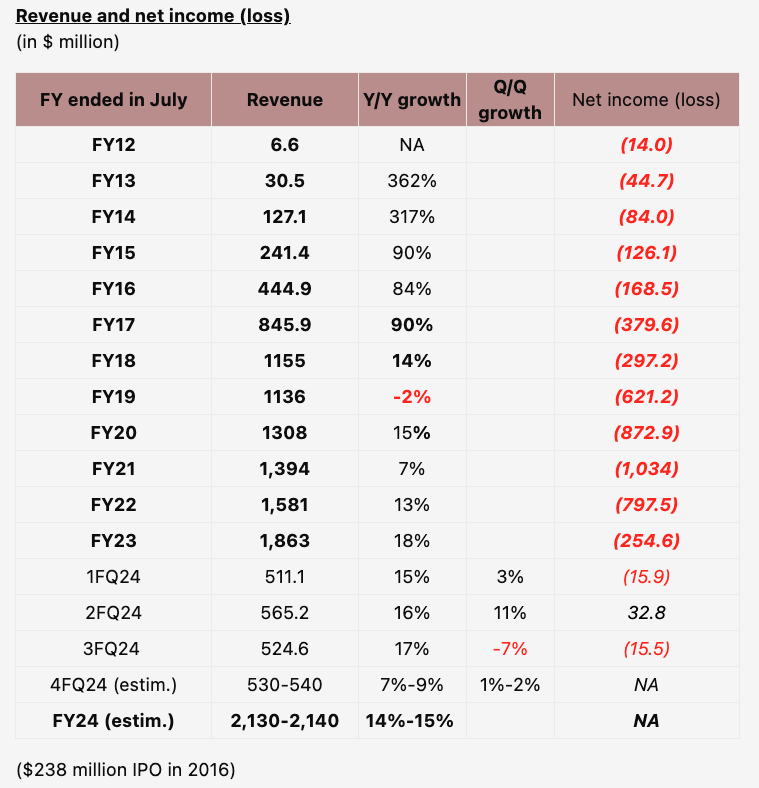
Table courtesy of the Storage Newsletter.
Oracle Virtualization Manager (KVM)
Oracle also has a customized KVM derivative, and it’s free… as long as you don’t want support. If you’re a big Oracle shop, it also gets you around some prickly licensing issues with other Oracle products. If you aren’t an Oracle shop, my personal experience would say to avoid becoming one if at all possible, or they’ll suddenly tell you that you owe them an obscene amount of money for no clear reason.
[IBM] RHEL Virtualization (KVM)
RedHat has their own KVM derivative. RedHat actually bought the company that originally developed KVM and could therefore be said to have a leg up on KVM customization. RedHat is, of course, a mainstay in the Linux community, even surviving being acquired by IBM. It’s free, as long as you don’t want support. There have also been some confusing reports around RedHat deprecating KVM support in favor of their Kubernetes offering, OpenShift, but it’s hard to find anything about that from RedHat themselves, excluding that IBM PowerPC KVM support is definitely deprecated.
Citrix XenServer (Xen)
Xen was the original hypervisor for Linux way back in 2003. When XenSource, the company that developed it, was acquired by Citrix, the fear of “closed sourcing” Xen single-handedly inspired KVM to become dominant. Xen has been around forever in various open-source forms, and AWS ran on a customized version of Xen until around 2017, when they started shifting to a customized version of KVM. Most vendors now use a customized KVM, except for Citrix who offers XenServer free for up to 10,000 CPUs…if you buy their other suites of products. Otherwise, Xen has largely been moved out of the mainstream.
Everyone Else
Nearly every other player who comes to sell their hypervisor is selling a customized KVM: Scale Computing, ProxMox VE, etc.
So, What’s the Right Choice?
The problem is that there’s no clear winner for every situation. Had Microsoft ever managed to make a cohesive solution that didn’t involve deploying 20 servers to run the System Center suite, they would obviously be the winner. If you’re running small deployments or are fine with PowerShell, it might still be the winner for you. If you have the ability to redo everything in the cloud, AWS or Microsoft might be the fit. Were Nutanix profitable, they might be the winner since they’ve been slugging it out with VMware for years. If you’re an Oracle shop, Oracle KVM has some compelling licensing benefits. If you’re a RHEL shop, RHEL might make sense.
But what if you’re none of those things? This is where the conversation becomes much more nuanced.
For Microsoft, Citrix, IBM, and Oracle, this isn’t their main focus. Yes, Azure runs on Hyper-V, but that doesn’t mean it will translate down to end users. Citrix wants to sell application virtualization, hence making XenServer a free add-on. IBM has a thousand focuses, with RedHat just being another acquisition, and the same can be said for Oracle. That means that there are no promises from any of these companies of new features, functionality, or good support. Many of the other players are startups who, like Nutanix, don’t make money, and at some point, one would assume investors will want a return on investment.
VMware dominated the virtualization space like a dense tree canopy for so long that all other VMware competitors got stunted and are trying to grow quickly now that there’s some sunlight making it to them. This means that there’s no clear answer that “everyone should move to this vendor,” like there was with VMware 17 years ago. Every environment will have its own unique needs and solutions.
Check out our next blog in this series to continue learning about your options when it comes to VMware.
If you’d like more information about the evolving changes coming from VMware and how it may impact your IT infrastructure, please contact us by calling (502) 240-0404 or emailing info@mirazon.com