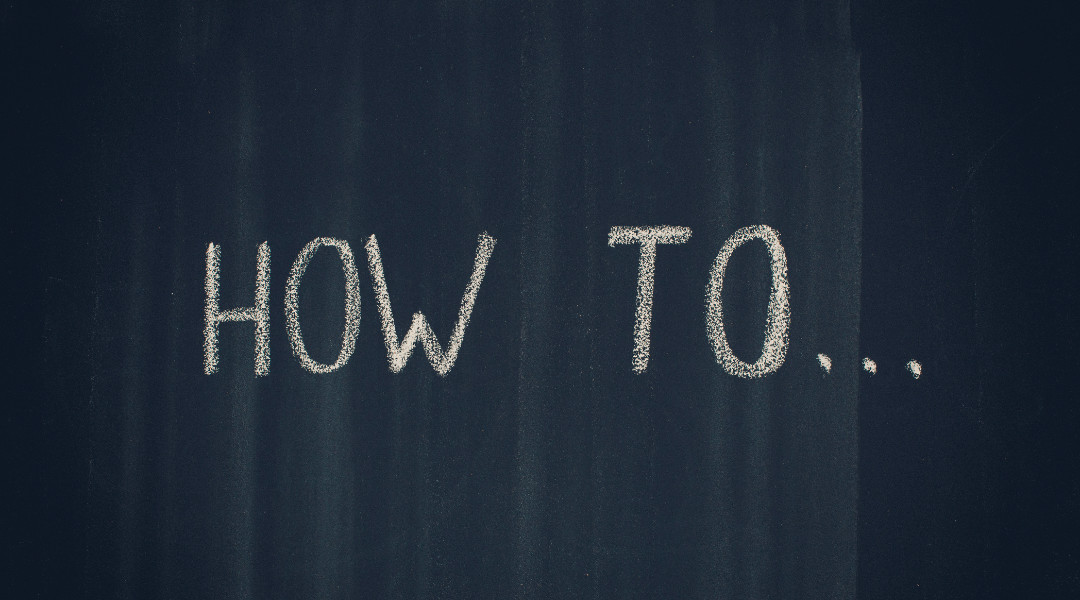
The Surface Pro is hailed as a laptop in tablet form, but can Microsoft deliver on the promises made in their promotional material? They seem to think so as they’ve recently started to court the enterprise and educational markets with incentives on the RT and wider options and availability for the Pro.
As stated in my last post, the Surface Pro is my weapon of choice in the wide world of IT consulting services, so I can speak firsthand to the feasibility of the device as a workstation replacement. What I’d like to lay out for you is all the pros, cons, and considerations that come up when evaluating the device for your own use.
Pro Pros Prose
The first thing that should come up in any discussion of the Surface Pro as a workstation is portability. Weighing in at 2 lbs., it’s not as light as your average tablet, but is comparable or slightly smaller than most of its Ultrabook competition. Its 10.6 inch screen makes it easy to slip into the tablet sleeve of your backpack or even tote in the crook of your arm.
If you’re more interested in what’s under the hood, the Pro doesn’t disappoint there either. Sporting an i5 processor, 4GB of RAM, and a solid state drive (SSD), it has more than enough juice to run the everyday apps that help you in your business. It also runs a full version of Windows 8 Pro, which allows you to enjoy the best of both worlds as you run your Line of Business apps in desktop mode and utilize the touch enabled Metro apps available on the Microsoft store. Basically it comes with all the great features of a tablet, while offering some of the more essential features of a laptop. What’s not to like?
The Wrath of Cons
I made things sound like rainbows and butterflies in the last paragraph, but there are some significant drawbacks to making a Pro your main machine as well. That 10.6 1080p screen mentioned above? Great for portability, but hard on the eyes unless you can get your scaling just so (which, to be fair, is much easier in Windows 8.1).
While its SSD makes file access speedy and reliable, it also cuts heavily into your free space, leaving you wanting for storage if you’re a bit of a digital packrat. Though this will be less of an issue with the recently discovered 256GB Surface Pro available at some resellers. Additionally, 4GB of RAM is fantastic for general use, but that’s a hard cap. The RAM is soldered into the board and cannot be easily changed. I’m sure it can be done, but if you’re going to go to that sort of length to get more performance, lay down some money on an Ultrabook or business laptop.
For Your Consideration
So how do you make the Surface Pro a proper workstation replacement? The answer is simple: accessorize. The Pro comes packaged as a tablet, meaning it comes with a pen, a charger, and not much else. In order for it to compete with Ultrabooks and other super portable PCs, you’ll need a keyboard, a mouse, and a few other things. I use the Surface Type Cover as my keyboard, and it is as good as a laptop keyboard in many respects.
The only drawback to the Type cover is that the touchpad is a little flimsy and inaccurate when attempting to right-click. Hence my next suggestion: a good Bluetooth mouse. I advise Bluetooth because the Pro comes with a single USB 3.0 port, which you don’t want to have to tie it up all the time with your favorite pointing device. You might also want a powered USB 3.0 hub for your desk.
To mitigate the storage issue, you can buy a 64GB SDXC card, since the Surface Pro has a slot for it. This is a good way to offload your personal folders so you can keep them with you — should you ever switch machines — but keep them from cluttering up company resources. For the small screen size, the Surface Pro has a mini-display port, so a mini-port to VGA/DVI/HDMI is recommended to allow for an external monitor. Alternatively, you can use a dock at your desk just as you would with any other Ultrabook or tablet.
Making It Work
I think the biggest challenges Microsoft will face in getting the Surface Pro adopted in the enterprise world will be price points and the need to accessorize. Assuming you missed the massive discounts at TechEd and are paying full price, a 128GB Surface Pro will set you back $999 at retail. Once you add the $129 Type cover and assorted other accessories, you’re looking at prices comparable to buying a normal laptop or Ultrabook which are often more powerful.
The expanded reseller market just announced will certainly offer discounts, especially on bulk purchases, which will take some of the pain away, but the need for accessories will still be there. Microsoft will be facing some stiff competition in the coming months from devices such as the Lenovo Helix (although I guess they still win in the end since the Helix will be running Windows 8) and will need to make adjustments to keep the Surface brand moving.
I think Microsoft’s best bet to get the Surface Pro the use it deserves is to start bundling it with a few accessories like the mini-port to VGA converter and Type cover at no additional charge. This turns the accessory purchases from necessities to customizations and will lead to a happier buyer.
Being A Pro With The Pro
There you have it: it’s perfectly feasible as a replacement laptop for this engineer once properly equipped with the necessary accessories. I’m more than happy with mine so far, and recommend it for the willing. Your average user probably won’t like it at first, but in the right hands it can be amazing. Speaking from experience, most laptops users in corporate environments will be more than content with a dock of some type and a type cover.
The portability will compensate for most other drawbacks when traveling. The charger even has a USB port in it so you can charge your phone while charging your Surface Pro. Also, hilariously, the TSA doesn’t know whether it’s a laptop or tablet and tends to let it stay in your bag when you’re going through security.