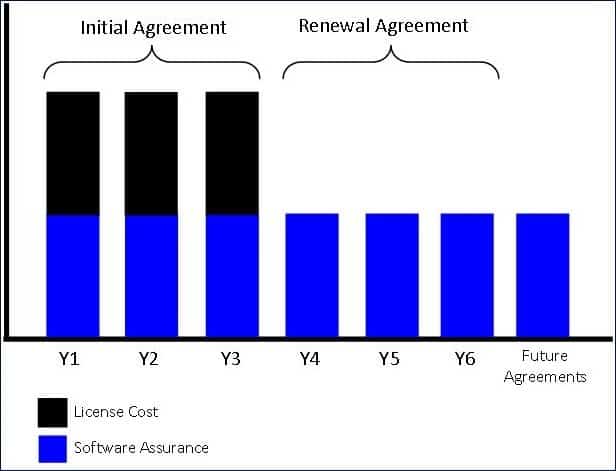If you are in the market for Microsoft licenses, one question you should be asking is: “Should I buy Software Assurance?”
If you are in the market for Microsoft licenses, one question you should be asking is: “Should I buy Software Assurance?”
The answer depends on your situation and what you want to achieve with your purchase. The first step is understanding what Software Assurance is, so in this post I will try to explain it in a clear and concise manner.
Let me begin by repeating something I’ve stressed on this blog before: Software Assurance is not just version upgrades! When you are considering whether or not to purchase SA, you need to start with a paradigm shift. Most people immediately think “free upgrades” when they think of SA, but it is much, much more. And actually, if all you want are the version upgrades, when you crunch the numbers you find that you’re better off saving up for your next license upgrade than paying Microsoft for SA.
Check out Kevin’s post on upgrading a client off of SBS 2011 with an expired SA license.
So what is SA? I would define SA like this: Software Assurance is a subscription to additional licensing rights, professional services, and other benefits. Let’s break that down and unpack it.
SA is a Subscription
When you buy a license with SA, it is important to remember that the license (usually) is perpetual but the SA will expire after two or three years. So you can keep using the license forever, but your SA benefits will end at a certain point.
This is why your SA renewal will cost only a fraction of what you paid when you bought the license with SA. At the end of your two-year (Open Business/Open License) or three-year (Open Value) period, you own the license. So at the renewal, you are only paying for the SA:
SA Provides Additional Licensing Rights
This is where the “free upgrades” fit in, but that is not the only thing that falls in this category. As I have explained before, a software license is a set of rights granted to you by the manufacturer that governs how you use the software.
Software Assurance often includes an additional set of rights that give you more freedom with the software. Depending on the product, this can include:
- The right to install the software on more than one machine
- Move the virtual machine that is running the software from one physical host to another (“vMotion rights”)
- Install the software on a user’s home computer for a minimal fee
- Install the software on a backup server for DR purposes
- Upgrade that software to the latest version when a new version is released (the so-called “free upgrade” benefit)
So, before you say no when your reseller asks you about SA, you should at least look at the additional licensing rights that are included. Just remember that you are only using a subscription to these additional benefits. If you ever let the SA expire, you may need to change the way you use the software.
SA Provides Professional Services
This category is not something that people typically think about when they think about SA, but it could really come in handy.
Depending on the product, these professional services could include help from Microsoft when planning or deploying a new solution, access to Microsoft technicians through a help desk, or vouchers to in-person or online training programs for IT professionals or end users. Sometimes you can even cash in some of your professional service benefits by hiring a Microsoft partner (such as Mirazon) to come in and provide services.
In other words, by using your SA benefits sometimes you can have Microsoft pay one of their partners to come to you and provide you with services. You receive professional services from a Microsoft partner with no out-of-pocket expenses to you (other than the cost of the SA). Again, remember that you are subscribing to these benefits and Microsoft has a use-it-or-lose-it policy when it comes to SA. Whatever professional services you haven’t used when your SA expires are lost forever.
SA Provides Other Benefits
The last category is a catch-all for everything that is left. Other benefits that SA can provide include the ability to spread your payments out over three years, to purchase “step-up licenses” (for example, so you can go from Standard to Enterprise), to use the Office Multi-Language Pack, and to subscribe to the Microsoft Desktop Optimization Pack.
So should you buy Software Assurance with your Microsoft licenses?
Again, it will depend on your situation and what you want to achieve. Sometimes just having the right to move a virtual server from one host to another is enough to convince a CIO that he needs to purchase SA. Sometimes having the ability to spread payments out and receive new version upgrades is enough to tip the scales.
However, my advice would be to look at the complete package of licensing rights, professional services, and other benefits that are included. Whether you decide to purchase SA or not, you at least should be fully informed about what you are buying or what you are declining. Here are a few helpful links if you are looking for more information:
- SA Interactive Chart (PDF download from Microsoft’s website)
- Software Assurance Overview
- Explanation of SA Benefits
- Software Assurance FAQs