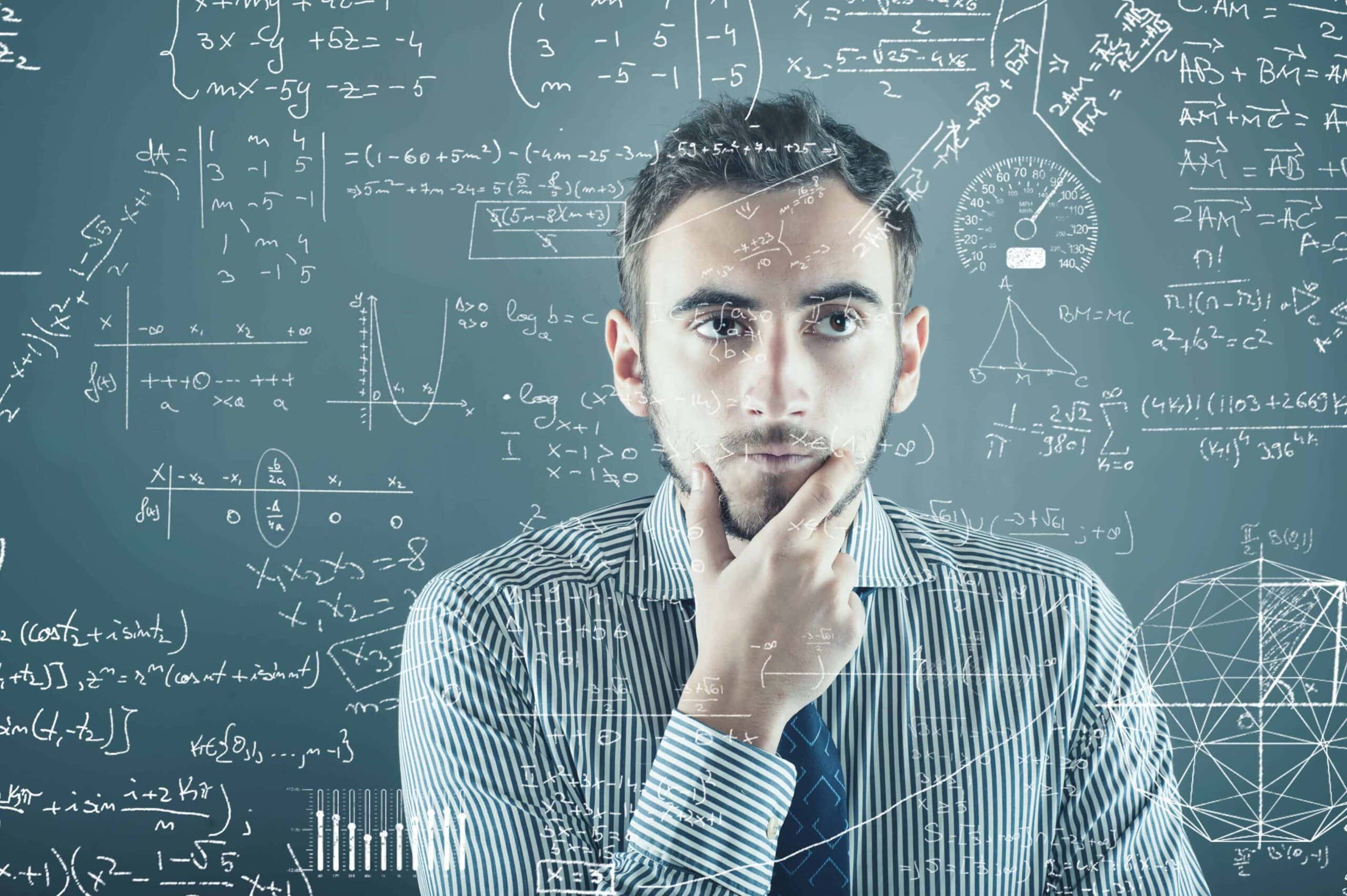

Below are a few considerations that we go through when sizing server hardware. But before we even start there, it’s important to note that determining whether this will be a physical or virtual server informs decisions in all the below categories.
CPUs, Licensing, Clock Speed and You
Are you going to be virtualizing the server? If so, you’ll want to reconcile your server cores with whatever corresponding licensing you’ll need. If you blow your budget on a huge server, but then can’t afford to license all its cores, you’re in trouble.
This has become increasingly important what with the Windows Server 2016 licensing changes.
Before software licensing moved to a per-core model, it wasn’t uncommon to oversize your servers just to be on the safe side. However, now, oversizing a CPU can directly cost you much more in licensing.
With a physical server, you’ll be building it to directly match its workloads. However, with virtual, you are typically going to build out a larger server because it’ll be running multiple workloads. The rule of thumb here — with VMware, for example — is a four-to-one ratio of virtual CPUs to physical CPUs. Add up all your virtual CPUs first based on your workloads, and then you can use this math to calculate out how many physical CPUs you need to buy.
For virtual servers, remember that clock speed matters. As CPUs increase in size and give us more cores, clock speeds have shrunken to accommodate all these cores. This is great for virtual environments with lots of threads and cores, but the individual performance itself has dropped. Remember this when sizing so you can get the clock speed required for your performance budgets. It’s easy to get dazzled by core counts and ignore clock speeds.
Many programs are still single threaded and sometimes can’t utilize all the threads, so they highly benefit from a single-core clock speed. Look at what your programs need and build a clock speed budget from that.
Don’t Forget Memory
Your memory must correlate evenly with your CPU count and your workloads. You determine this with historical data from your environment or refer to your vendor recommendations, but as a cautionary note: vendors may oversize their recommendations, so think carefully about sizing your memory accordingly. Size what makes sense, but if you’re not sure, you can give us a call.
For example, a two-socket server, like a Dell R730, has 24 DIMM slots – 12 for each CPU. You have to evenly divide out those DIMM slots in use across both processors. If you decide to put 256 gigabytes of memory total in your server, each CPU gets eight 16-gigabyte DIMMs. See? Arithmetic!
If it’s a physical server, you’re basing your workloads exactly on your memory, but with virtual, you want to oversize your memory a little. We usually go for about 20 percent oversizing on a typical virtual server.
A Place to Store Your Storage
We could write many, many articles on just this topic alone. But, basically, when starting out on a server build, first establish what the workloads require from both a storage capacity and performance standpoint. This singlehandedly could determine what model and size server you need. For example, if you know going in that you need a lot of hard drives, you will probably want to look into a Dell 2u 730XD (we’ve been using Dell as an example today because we almost always implement Dell servers) since it has a lot of hard drive bays.
From there, decide what types of drives to insert: all-flash, spinning disks, or a hybrid of the two. Getting into choosing how many drives and what type(s) isn’t exactly cut and dry enough for us to make blanket statements here because it all deeply depends on workloads and requirements and capacity and density and redundancy … on and on. You can start parsing out what storage might work for you. Or call us and we can talk through it!
Have You Got the Power?
Power itself can be straightforward, but there are gotchas when it comes to proper redundancy. Ensure you’re building out a server that has a redundant power supply. This can inform what model of server you buy.
For more information on redundant power, you can read up on methods for calculating your redundancy needs.
Note: ask yourself if this is the FINAL configuration of the server to the best of your knowledge or if you would need to scale it up in the future. You may have to future-proof your power requirements and buy higher wattage than you currently need to be prepared for any growth you might have.
HBAs and Networking
Think about how you’re going to connect your server to the rest of your environment. How many ports will you need? What throughput and connectivity do you require? Fibre channel or copper? Will you need extra ports or a separate HBA for a SAN?
This is just a tip of the iceberg in planning out your servers. Each of these considerations have copious details you may have to examine in order to make the best decision … and we didn’t even discuss budgetary constraints you may have to work within.