
I recently attended Veeam’s conference, VeeamON, and got to preview what’s coming in Backup & Replication v10, and there are some interesting features and upgrades I’m looking forward to. Veeam didn’t really say when v10 was going to be generally released, but it might be by the end of this year. Veeam’s Vice President of Product Development, Anton Gostev, hinted that Veeam has been experiencing some setbacks on developing v10, so some features that are ready to go may end up in upcoming v9.5 updates.
Keep in mind the above is mostly conjecture and the below features and release dates are subject to change!
Veeam Continuous Data Protection Technology
This feature gives Veeam the ability to compete on the same level as other data replication software vendors, such as Zerto. You will be able to replicate your VMs down to a couple of seconds, allowing for bandwidth. This is done through a different method than previous versions of Veeam. In v10, Veeam will use the vSphere API for I/O filtering, called VAIO, which allows the VMs’ I/O stream to be split and sent to different locations.
Remember that you can only send as much data as your bandwidth will allow, so while it’s an exciting feature for special workloads, it may require some network redesign to adjust for the added bandwidth strain.
Scale-Out Repository Improvements
Veeam is adding an archive tier to the scale-out repository, which will allow you to automatically move data to a separate tier you’ve designated as archive. This is really cool because you could, for example, put your mission-critical data on your fast local storage and after thirty days (or however long you decide), you can have Veeam automatically start moving that data over to the archive storage, which could be cheaper, slower local storage or AWS/Azure. Veeam v10 will have Azure blob storage and Amazon S3/Glacier support built in.
Again, if you add a cloud-based storage tier to your repository, you have to go back and verify you have enough bandwidth to make this happen, on top of dotting all your Is and crossing your Ts on your cloud account.
The screenshot above has archive set to move after two days, which is for the vast majority of environments and unlikely time frame. This was just the sample slide Veeam set up.
Full Support for Managing Physical Agents
We’ve all seen the news of the Veeam physical backup agents for Windows and Linux. In v10, all the management tools will be incorporated together to manage both the physical and virtual, with both Windows and Linux. There are some really nice options in v10 where you’ll be able to deploy physical agents using Active Directory, network list, etc. If you have to manage a lot of physical agents, this will be a nice feature set for you.
One cool feature is physical agents’ ability to understand failover clustering. It works now in v9.5, but v10 will have improvements to this functionality. See below:
 Backup for Network Attached Storage (NAS)
Backup for Network Attached Storage (NAS)
Backing up NAS has been a highly requested feature for a long time. This is important to a lot of environments where you run a lot of file shares directly from storage, like NetApp NFS shares. Previously, there was no native way to back up file shares like this within Veeam so you had to run a manual copy script of sorts. In v10 Veeam will offer more options on protecting your data, including automatic backups of your NAS. For example, SMB Windows shares typically get backed up by the file server, but that file server in turn may only get backed up once a day. If it’s a highly active file server, that backup window is too broad and you could be at risk for a lot of data loss. With the v10 NAS backup feature, you can set up these jobs to go to the critical shares in your environment and back them up more frequently while you still back up the server daily.
 Tape to the Cloud
Tape to the Cloud
Adjusting backup-to-tape policies to cloud backup can be challenging. This feature allows organizations to keep backup schedules that were designed around tape and still utilize cloud backup. This is a great way to start migrating to the cloud without having to rewrite your entire backup and DR plan.
Add-On Feature: Office 365 Backup v2
Currently the Office 365 backup product from Veeam only focuses on the mailbox portion of Office 365. The next iteration of this product will include backups of SharePoint and OneDrive. One thing to note moving forward: Veeam made it clear that these add-on features are not dependent on Backup & Replication versions and can come out independently. With that being said, v2 will still probably release around the same time as Backup & Replication v10 but it is not “tied” to it.
There were a few other potential features or add-ons surrounding the cloud, but they were only hinted at and are in early stages of development. One thing for sure is that Veeam is showing great interest in supporting a lot of AWS and Azure environments.
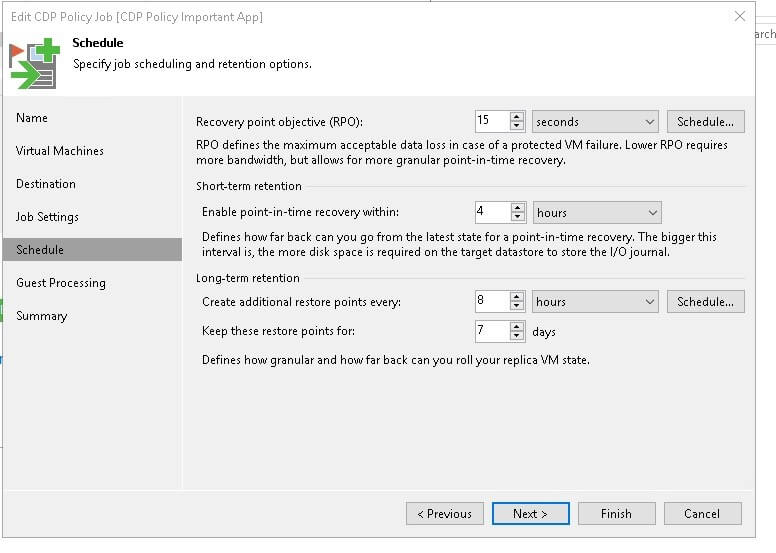
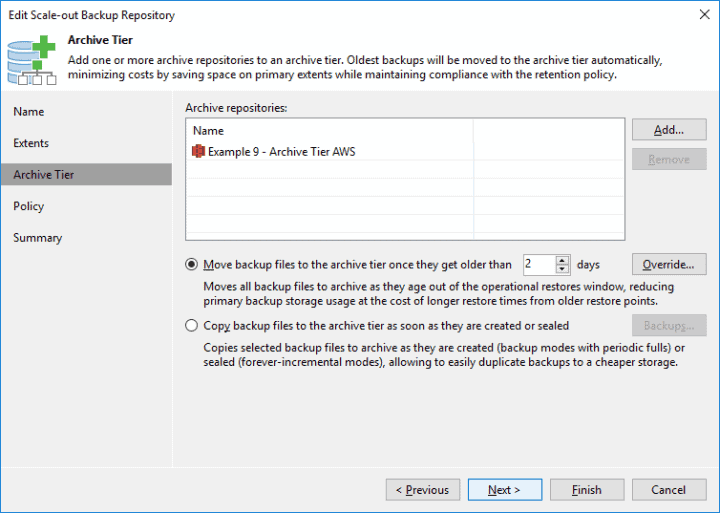
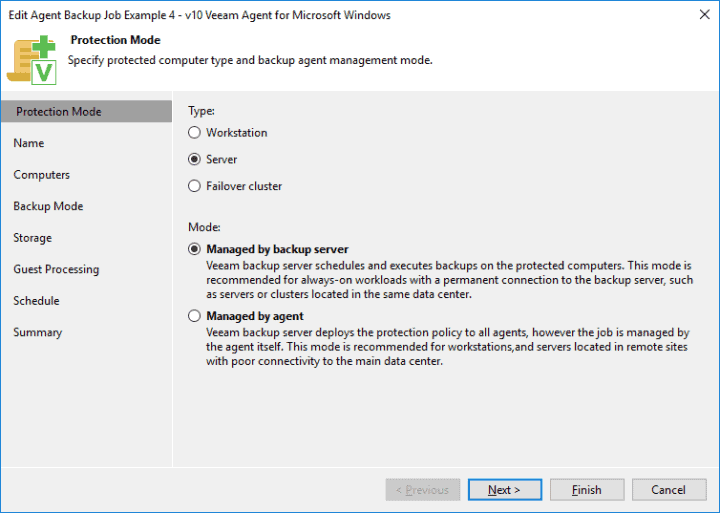 Backup for Network Attached Storage (NAS)
Backup for Network Attached Storage (NAS)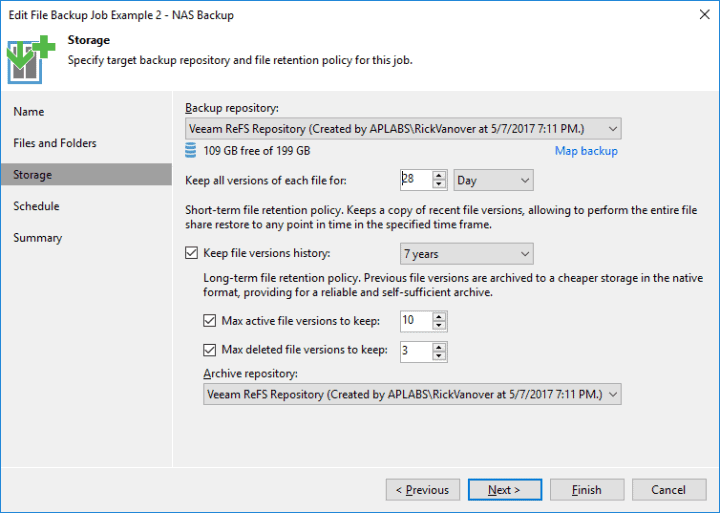 Tape to the Cloud
Tape to the Cloud