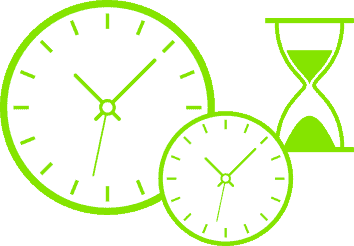
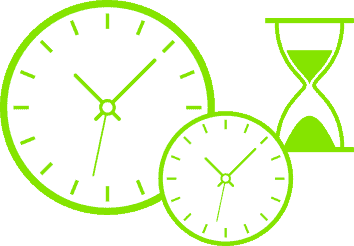 AppSense is a suite of tools that allows IT to effectively manage, secure and personalize a consistent user experience across multiple desktop platforms, whether it be a VDI machine, remote desktop session on premise or in the cloud, or a traditional physical desktop workstation, tablet or laptop. Basically, AppSense virtualizes the user environment to optimize performance and enhance security, which puts a lot of control and flexibility into the hands of IT.
AppSense is a suite of tools that allows IT to effectively manage, secure and personalize a consistent user experience across multiple desktop platforms, whether it be a VDI machine, remote desktop session on premise or in the cloud, or a traditional physical desktop workstation, tablet or laptop. Basically, AppSense virtualizes the user environment to optimize performance and enhance security, which puts a lot of control and flexibility into the hands of IT.
AppSense comes in a bundle of different tools, which is called DesktopNow. This suite includes Environment Manager, Application Manager and Performance Manager. These three tools address three main areas: policy and personalization, application control and compliance, and optimizing performance.
Using Environment Manager for Policies and Personalization
Using AppSense Environment Manager for your policies will give you more control and more automation. For example, you can utilize Environment Manager to reduce complexity and dependencies within your Group Policies, which will help you address poor logon times and the shortfalls of traditional Windows Roaming Profiles. Along with reducing your need for roaming profiles, Environment Manager allows you to standardize your user profiles across any version of Windows, which comes in handy during OS migrations. Bonus: this also works from physical to virtual environments and vice versa.
One feature of this tool is that it gives administrators the ability to easily roll back user profiles to a point in time. So, if you have to refresh a VM, you can easily restore the user settings and limit inconveniences to the IT department as well as users.
Using Application Manager for Application Control and Compliance
There are a lot of security tools out there that can be particularly intrusive to the end user experience, on top of being cumbersome to manage. Application Manager takes all of your audit and compliance needs and addresses them with one, easy-to-use tool.
Application Manager prevents unauthorized code execution and enforces software licensing compliance through a trusted ownership model. You can determine, through Application Manager’s interface, what each user is permitted to run or do. It also adds another layer of system security through blocking unauthorized executables. For example, you would whitelist the applications that are approved by IT, and everything else would be blocked from running. This can help organizations avoid ransomware, for example. Application Manager also comes with an auditing mode, which doesn’t block executables, but tracks user activity so that it can assist IT admins in building effective policies.
To be clear, this is not a replacement for traditional antivirus/antimalware tools – it’s built to be a complement. However, ransomware like CryptoWall changes so frequently that traditional definition-based antivirus tools can’t keep up with each variance to effectively protect against it, so Application Manager can be an additional layer to bolster your security.
You can also audit and inventory your software licenses, which is always a challenge for IT departments. Application Manager can analyze what everyone is running and hold organizations to their software license amounts. If a user is out of the software licensing compliance, you can set it up to block use. Application permissions can also be granularly defined policies, like security groups, device restrictions or license count restrictions, to name a few.
A great use case for the auditing feature is that it provides a comprehensive report demonstrating licensing compliance, which Microsoft accepts for its audits. If you’ve ever been audited by Microsoft, locating and cataloguing all Microsoft licenses in an environment can take an unprecedented amount of time and result in huge fines. This is a huge benefit to asset management.
Performance Manager Optimizes Application Resource Sharing
Let’s all be honest, Windows CPU scheduling isn’t the best. Because of that, there are applications out that were written in a way that could potentially degrade the overall performance of a user’s entire system. Performance Manager acts as the referee or traffic director for your CPU, RAM and disk resources to mitigate poor application performance.
The natural consequence of this is a much improved end user experience and better performing workstations, which can improve hardware lifecycles. When it comes to VDI, achieving consistency allows you to achieve optimal hardware value by hitting the best possible user density without sacrificing on user experience. We had a customer who migrated to VDI and used AppSense Performance Manager, and they more than doubled performance compared to their high-end physical workstations.
The AppSense suite offers a robust set of tools that can improve upon almost any environment and inject much more control and reduce costs associated with desktop delivery, not to mention gains in productivity. This article has barely scratched the surface of what these tools can do.