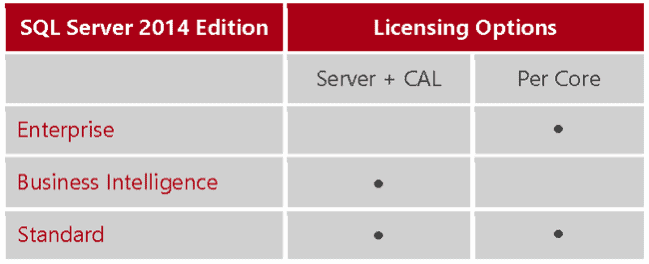
Microsoft SQL Server 2014 is now available for purchase. So how is it licensed? Is the license model much different than SQL Server 2012? How many licenses will I need? What kind of licenses will I need?
SQL Server has been and probably always will be one of the trickier Microsoft products to license. In the last version (SQL Server 2012), Microsoft made some massive changes to the licensing model. The good news about SQL Server 2014 is that Microsoft has retained the same licensing model as 2012. So from a licensing standpoint, there’s not much different between SQL Server 2012 and SQL Server 2014.
However, there are a couple of changes to the use rights, there are some things you need to know when you are choosing a version, and there are some things to be aware of when you are using SQL in a virtual environment. In this post, we’ll cover the basics about how SQL Server 2014 is licensed. In the next post we will discuss the breaking point between some key versions, and that will be followed by a post on the new changes to the use rights. In the final post of this series, we’ll talk about how to properly license a SQL virtual machine.
Let’s get started on SQL 2014 licensing!
The Basics
SQL Server is available in three main versions: Enterprise, Business Intelligence (BI), and Standard. The Web, Developer, and Express versions are also still around, but won’t be discussed here. For a brief overview of the six flavors of SQL. For some reason, a more detailed comparison of the Enterprise, BI, and Standard versions is hard to find on Microsoft’s website, but for your convenience here is a direct link to it.
There are two ways to license your SQL deployment: per instance or per core. Here’s a helpful chart from the Microsoft licensing datasheet that shows which versions of SQL fall into which category:
Using the “per instance” model (a.k.a., the Server + CAL model), you would purchase a server license of SQL for each running instance you want to deploy, and you would purchase a Client Access License (CAL) for each user or device that will be accessing that instance. The Business Intelligence and Standard versions of the product can be purchased using this Server + CAL licensing model.
Please note that with this model, you will need to watch out for the multiplexing gotcha! Even if a user or device accesses the SQL Server indirectly through a pooling software (such as SharePoint) that user/device still needs a SQL CAL. See my post here for more information.
Using the “per core” model, you would purchase a core license of SQL for each processor core in the machine where it is deployed. The advantage to this is that you don’t need to purchase CALs for the users or devices. The Enterprise and Standard versions of the product can be purchased using this per core licensing model.
Please note that you must purchase the core licenses in packs of two. Also note that there is four-core minimum licensing requirement per machine, so your server with one dual-core processor is still going to require four core licenses. The bright side is that you can use this as leverage with your CFO and talk them into getting a more expensive server. You may as well buy that Intel Xeon Quad Core with your new server since the licensing will cost the same as a dual-core CPU.
In our next post, we will weigh the options between the Per Instance and Per Core licenses of SQL Standard, and between the BI and Enterprise versions of the product. In the meantime, you can read up on SQL licensing by reading Microsoft’s licensing datasheet and checking out their FAQ.