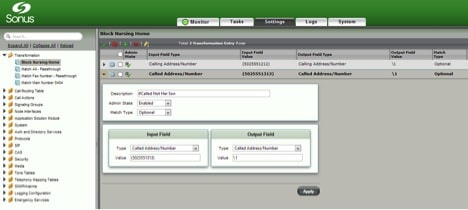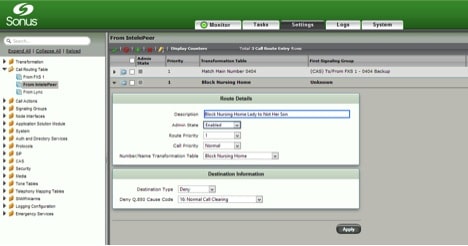Recently I had a customer contact us with a unique request. There is a lady in a nursing home who is convinced that an employee at his company is their son. It’s a case of dementia and no matter how many phones are taken away, she somehow finds a phone and keeps calling. Dozens of times a day at times. It’s a bummer. This customer has a Sonus SBC 1000 and Lync 2013 and wants to know what we can do. This is super simple to do with the Sonus SBC. No need to involve Lync 2013. I created a simple test case on the Sonus SBC 1000 here and it worked. So, I cleaned up the numbers to protect the innocent/guilty – and here you go, blocking phone calls in Sonus:
First, I created a Transformation Table Entry called “Block Nursing Home”.

Next, I wanted to make entries reflecting the Calling Number (Lady) and the Called Number (Fake Son)
The above entry is the Optional Entry for “If the Lady calls from the Nursing Home” and looks for the Calling Address/Number of 502-555-1212.
The above entry is the Optional Entry for “if the destination is the guy that’s Not Her Son” and it looks for the Called Address/Number of 502-555-1313. Finally – we put these in the Call Routing Table coming from the PSTN – Intelepeer in this case.
This Entry will go through the “Block Nursing Home” Transformation Table we created before, and if both Optional Entries Match (Both the Called Number of the Lady and the Calling Number of the guy who is Not Her son) – then Deny/Block the call. That’s it. Super Simple.
If you need someone to help you manage your phone system, give us a call today: 877.552.0404