
So far, we’ve talked about technical debt, budgeting for the cloud, and CapEx vs. OpEx. In this blog, we will cover budgeting for on premises and how it can be just as finicky as the cloud when it comes to your IT budget – along with other factors that often go overlooked.
If you’ve been under a rock for the last three years or so, there have been substantial supply chain restrictions. For many industries, these are FINALLY clearing up – but not everywhere. Depending on what you need, certain things are still backlogged for over a month. In some cases, this means things are just getting back ordered until they show up, but in other cases, it means that prices are going up.
RAM and SSD, on the other hand, are currently priced significantly lower than in previous years due to a supply glut caused by everyone who decided to buy them during the pandemic. That being said, industry experts expect prices to go back up by as much as 25-40 percent over the next six to nine months.
So what’s the fix? Just move it to the cloud? Well, if you read one of our previous articles, you know that the cloud can vary even more than on premises. So what are you to do?
On Premises Vs. The Cloud
This is a case of getting as much preplanning done as possible. Instead of putting generic prices into your budgets based on “what you’ve paid before” (never a good idea anyway), make sure you’re getting FRESH budget pricing. Whatever you get now, add a minimum of 10-15 percent extra to it if you’re planning on buying it early in 2024. However, if you’re talking RAM and SSD – plan for a more significant increase. That’s a very draconian approach, but as of right now, no one knows what’s going to happen in the future.
There are also things like Dell’s new Apex program, which is basically hardware-as-a-service, and means you get the hardware now, but pay for it over time – similar to a subscription. I’m certain they’ve run the math on this and know they’ll make more money doing it this way rather than how it’s previously been done, or they wouldn’t offer this new, ‘great deal.’
Similarly, Fortinet sells a great firewall at a fixed cost, but the continued Unified Threat Management is a subscription that stops if you stop paying for it, essentially making it a NGFWaaS.
What about the software for on premises? This is a very interesting topic, as the software landscape is getting increasingly difficult to keep up with. Microsoft, for example, is doing everything it can to force users into the cloud. Some of this comes in the form of making on premises more expensive (Windows Server is 10 percent more expensive now than it was just a few months ago), and in other cases, making on premises transfer to subscription costs. They’ve publicly said that moving forward, Exchange on premise is going to be a subscription, like Office 365. Not to mention, they just announced that Copilot is going to be $30 more per month PER USER.
So what do you budget for? The on-premises subscription or the cloud subscription?
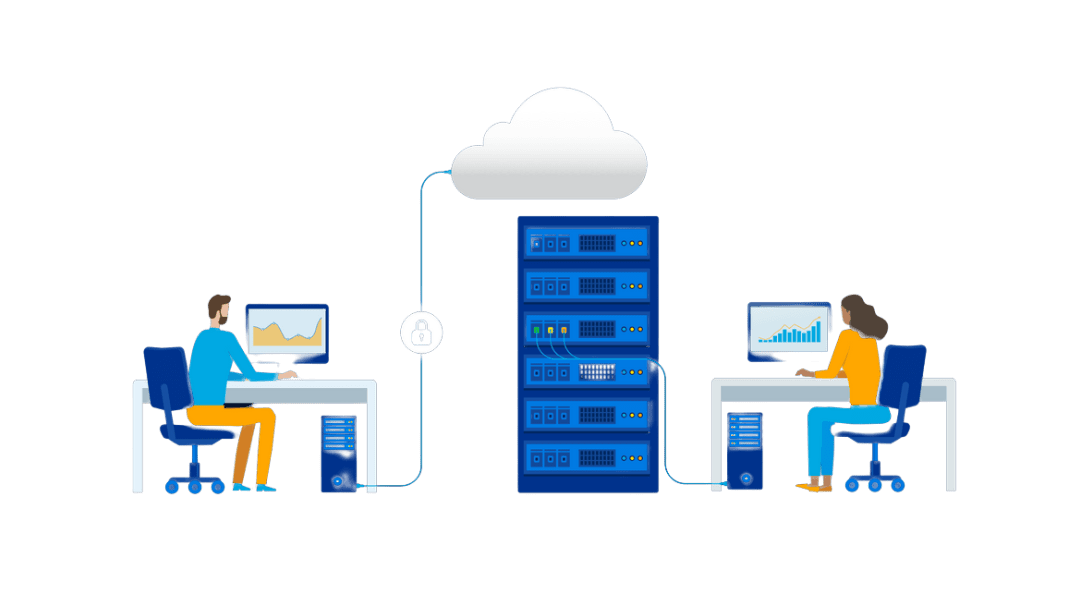
So, What Do You Budget For?
As with everything, this is a case for doing the full ROI math… which we can’t do yet. Odds are, Microsoft’s tens of thousands of salespeople have already done the math, and it’s going to be favorable to go to the cloud because, again, it’s hard to get out of it once you’re in it.
What about other companies? Well, no one is making their software cheaper, and more people are jumping on the subscription bandwagon. Here’s an example of a recent announcement from a vendor:
“Three and five-year subscription licenses are 10 percent cheaper than respective perpetual licenses. Oh, and there’s a three percent increase in the price of perpetual maintenance, but not subscription.”
Essentially, this is their way of forcing you into a subscription as well. VMware has also announced that it plans to be subscription based by the end of the year… but they haven’t announced how they plan to do that yet.
So, to bring this back to our previous blog, let’s just throw all of our money into OpEx, right? Then we’re covered whether we stay on premise or move to the cloud. That works, right? Well, not so fast.
Just because these companies are selling their software as a subscription doesn’t mean that it’s paid as a monthly subscription. For example, that vendor talking about subscription discounts vs. perpetual licenses is assuming that you’re paying for it upfront. If you are paying a subscription as a lump sum payment, does that count as an operating expense in your company, or as a capital expense?
Just because a vendor calls something a service, subscription, or term doesn’t mean it’s going to show up to you as a smaller, more frequent bill – so get all the details from vendors before you commit something to your budget.
Of course, that’s a lot easier said than done. Our experts have tremendous experience communicating with vendors and getting all of the pertinent information you and your business need to make strategic decisions. If you find yourself wanting assistance, you’re not alone, and we’re here to help.
Keep an eye out for our next blog, which will cover IT budget cycles.
Learn more about making cent$ of IT budgeting!
Need assistance budgeting for on-premises or the cloud? Our experts can help. Contact us by calling (502) 240-0404 or emailing info@mirazon.com.