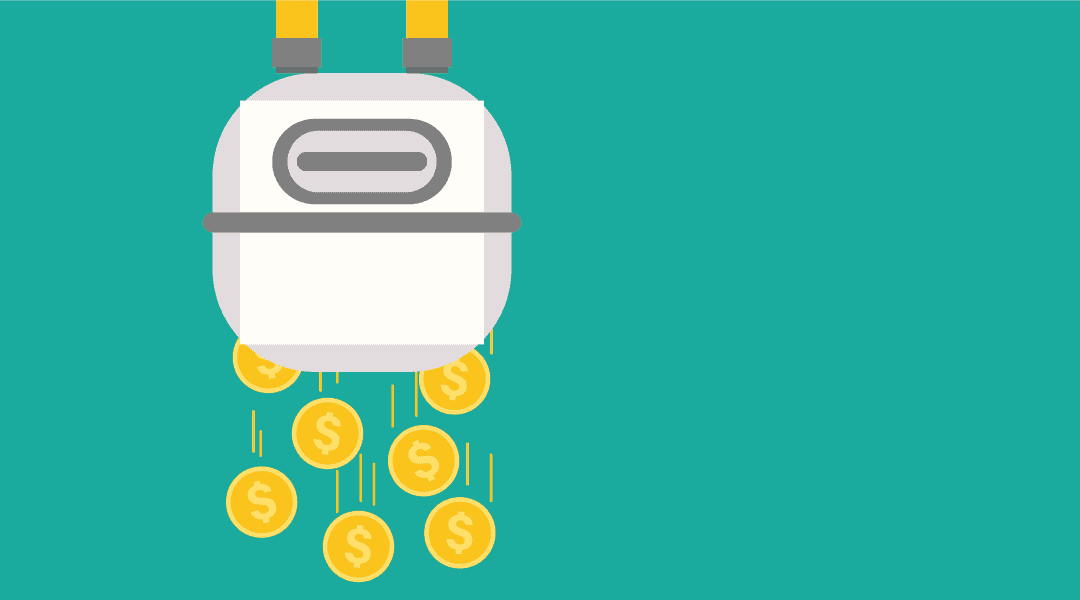
Welcome to the third part in our calculating total cost of ownerhsip series. If you haven’t yet, go back and check out part one covering the cost of hardware/software and maintenance and part two on time investment.
If you’re still with us, it’s safe to assume we’re in agreement on the importance of knowing the TCO of your investments, so we’ll save you the speech again. Today we’re going over the environmental cost impact on TCO, which may or may not impact IT budgets depending on the organization.
Factoring in Environmental Costs to TCO
Environmental costs are interesting for IT. IT is one of the heaviest drivers for electricity use in most (non-manufacturing) companies. However, IT budgets rarely get charged for that electricity use. That means that the direct incentive may not be there for IT to try to save on power/cooling/floorspace costs.
These numbers may play an important role in certain situations. In some organizations there are direct power chargebacks from the overall utility bill. If your department gets chargeback for your datacenter power use, then lowering some of those electricity costs with newer and more efficient hardware (or off-premises computing) can make a significant impact. In our experience, however, that chargeback policy is rare.
It’s more common to see IT departments face environmental costs in regard to colocation facilities.
Colocation Facilities and TCO
Colocation facilities normally charge for both the rack that equipment is in as well as for the power supplied. This cost is often NOT a power consumed number (how many kWH) but is more often a set fee for supplied power. For example, a colo may only charge you $800 for a 20 Amp/120 Volt circuit, but may charge $2,000 for a 30 Amp/208 Volt circuit.
When looking at the costs of two solutions, if one of them requires you to upgrade your power and another does not (in the above example), that is a savings of $72,000 over the course of five years ($1200/month * 12 months * 5 years). That is significant money. That’s enough to pay for additional years of support or a third party to help you maintain the equipment.
To Sum It Up …
It’s important to do your TCO calculations yourself, if for no reason other than to validate your vendor’s accuracy. There are several vendors out there who are proposing products with “TCO” thrown around in their favor. They are, obviously, trying to sell you something, so make sure that you look carefully at their numbers and validate the assumptions that they make.
For example, a cloud company may say that your TCO will be drastically lower with the cloud, but if you look at the numbers, they may assume you’re replacing your hardware every three years for $200,000, and that you’re spending $60,000 on managing that hardware/hypervisor. Those numbers could be right OR you may only replace every five years for $150,000, and only spend more like $10,000 in time and energy on managing the hardware/hypervisor. Make sure you aren’t simply taking their numbers at face value and look at the details that get them to those numbers.
TCO is a very important acronym to keep in mind when making IT decisions. Often people think of it as something that an executive should have to deal with, but it’s something everyone should consider in IT. It can be useful for monitoring your own budget expenses as well as for showing those executives that you know what you’re doing and are looking out for the company’s best interests (while simultaneously trying to get the new toys you want). As with many things in life, speaking a common language (through TCO) can be very beneficial for everyone.