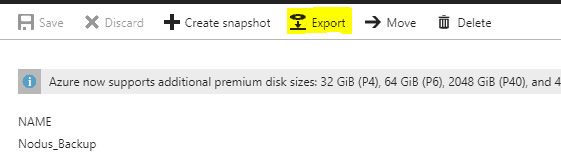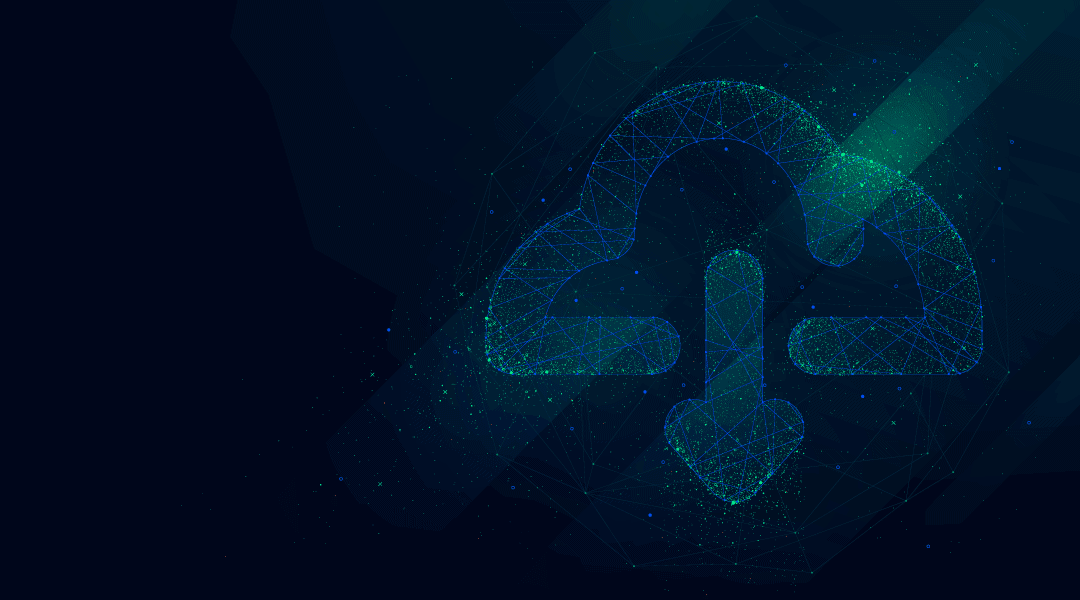
There are a lot of backup and DR tools out there, Veeam being one of our favorites. However, if you just need a simple way to back up your single static Azure server, maybe as a one off before updates, the easy solution is to get a restorable backup of that Azure server with tools already at hand.
Go to the Azure Portal and log on as administrator.
Attach a temporary virtual drive to your VM big enough to store a bare metal Windows backup.
From there, add the feature Windows Server Backup to your VM:
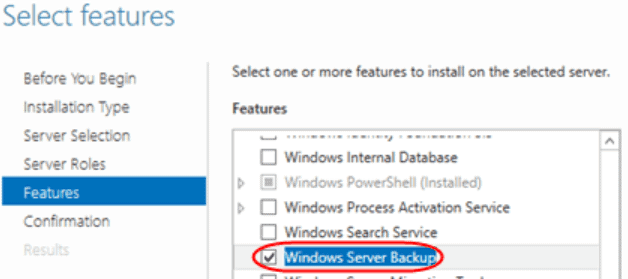
Afterwards, you will need to shut down your VM temporarily and disconnect the drive.
To disconnect the drive, open the VM Settings and edit the Disks as shown below:
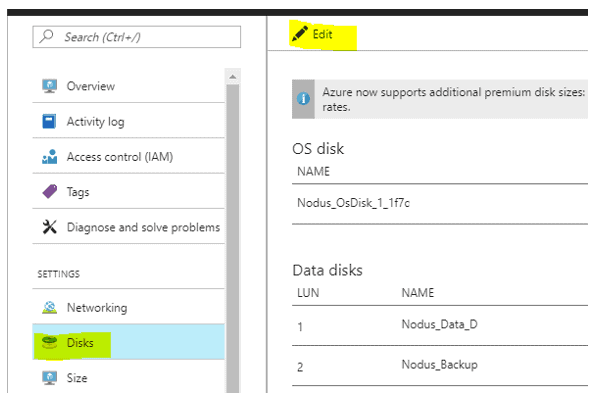
Then Save:
Now we will locate the disk in Resource groups in order to edit the disk:
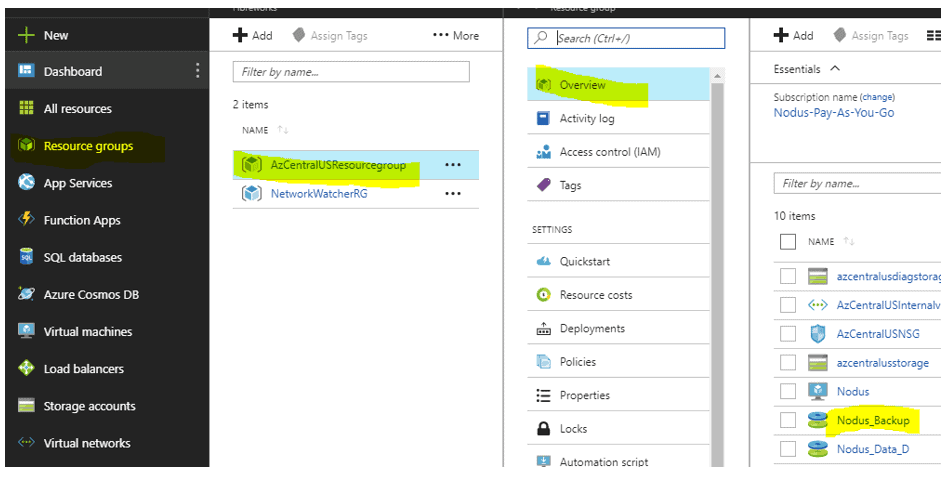
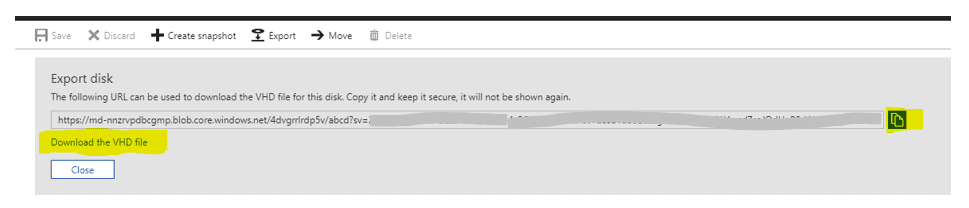
Copy the link using the icon to the right to download the VHD:
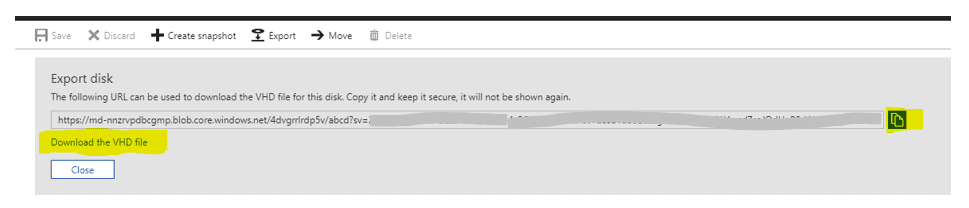
You can then mount the drive using a Hyper-V host or other VDH-mounting capable OS or software.
There you have it! Pretty simple to do.