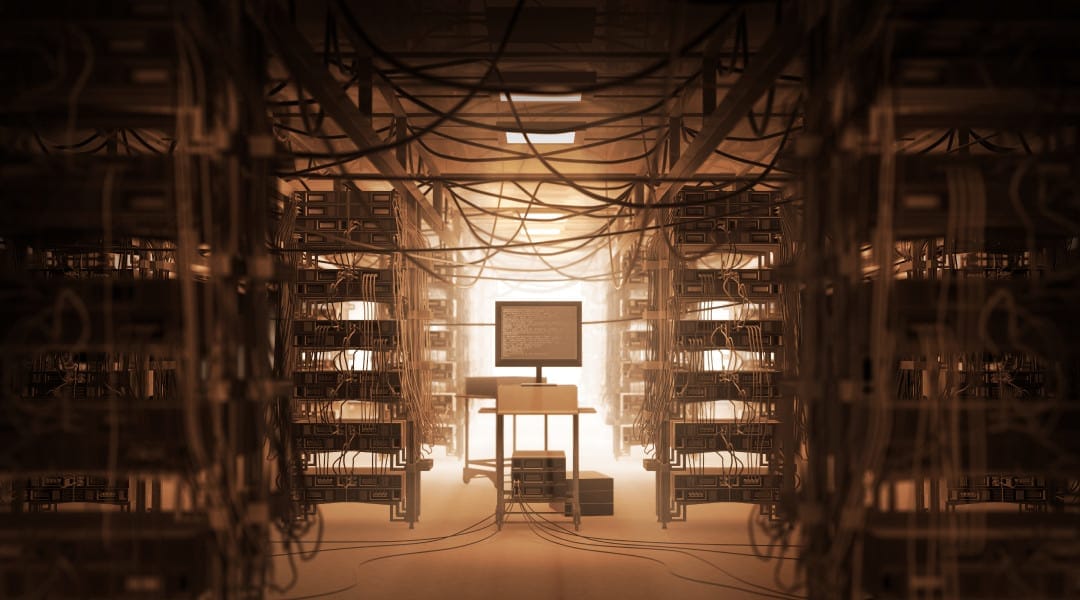
“The Life Changing Magic of Tidying Up” by Marie Kondo took the world by storm. If you’re unfamiliar, a gentle and diminutive Japanese woman has the answer to all our problems: eliminating clutter and maximizing organization. She’s most famous for imploring clients to keep only the things “that spark joy.”
Okay, I think we’re getting off track. Don’t go pitching that finicky switch just because it annoys you. However, here are some tips and tricks that will help you keep your server room tidy (and dare I say joy-sparking?):
1. Get Rid of Anything Not Useful
A messy pile of cables or drives stacked on your servers is not cute, and it can be hard for anyone to tell if they’re bad or if they’re spares. Dispose of broken items promptly and carefully store spare cables and parts. If you have old, decommissioned servers or switches still hanging out in your rack, dispose of those, too. Having them there can make it hard to understand what’s connected to what.
2. Use Velcro for Cable Management
If you aren’t tying up the extra length of cables or bundling them up so they can stay out of the way, this is your first step. By doing this, you are helping keep everything organized and easy to see. It’s common to see zip ties used for this method, but those can be problematic: you have to cut them if you need to make changes and it’s a lot easier than you think to nick a cable with scissors. We recommend Velcro. It comes in rolls and it’s easy to put on and take off.
3. Color Code Your Cables
Depending on your company’s standards, this may not work out. If you can, it helps you understand what cable goes to what at a glance, like blue is always data and gray is for phones, etc.
4. Document! Diagram! Hang It Proudly!
Document your environment with IP addresses and names of devices and what they’re running. Diagram how it’s all connected. Create a list of vendors and contact information in case of emergency. Then, leave it somewhere easy to find in your server room. After all that hard work, showing it off should spark joy, right?
5. Use PDUs Strategically
Power Distribution Units (PDUs) are enterprise-grade power strips, essentially.
Learn more about power and UPS management in our free guide.
By placing these vertically right next to the equipment you’re powering, you can minimize the distance cables need to travel – it keeps them out of your way and it’s easier to see what’s plugged in where.
6. Use Appropriate Length Cables
You can buy cabling (including power cables) in different lengths. This will eliminate how much cable you have to wrap up (with Velcro, right?) and will help you logically follow where everything plugs in.
7. Using Top-of-Rack Switches or Patch Panels
Keeping both ends of your cables inside the rack means that you don’t have to trace cables up and over or through port holes to another rack. It also means you can get cables that are closer to the right length.
8. Dedicate One Side of Your Rack to Power, One Side to Data
If one side of your rack has vertical PDUs and short power cables, and the other side has all of your Ethernet/DAC/Fiber cables, it is much easier to trace cables and track things.
Another pro-tip we’ve got: take before and after pictures. Document your progress and see how far you’ve come.