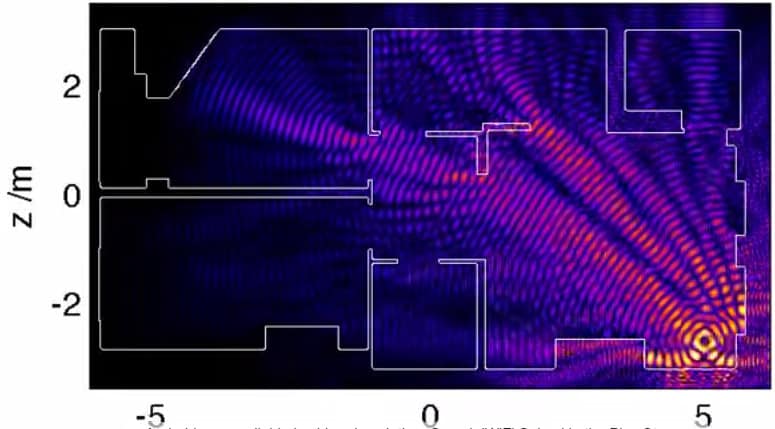
Wireless is becoming more ubiquitous every day. However, achieving a quality Wi-Fi network — stable and fast — has quite a few considerations. Check out my blog post about why a quality Wi-Fi connection is important. When we design a wireless network for a client, we take these seven main “gotchas” of Wi-Fi into consideration (among other factors that depend on the client and environment) in our wireless surveys:
1. Incorrect calculations
A typical user today has two to three wireless-capable devices on them at any given time, which is a far cry more than it’s been in the past. It’s definitely not a one-to-one ratio anymore. That is an important factor to consider when designing a wireless network, because you have to account for that in your placement of APs.
An accurate user density is also important, because having too few or too many APs both can degrade the quality of your network. On the one hand, if you don’t have enough APs to support all the users, not every device will be granted access or the connection quality will be choppy or slow or inconsistent. On the other hand, if there are too many APs, they can interfere with each other and degrade the quality of the signal too.
Our friend Greg Kamer at Ruckus Wireless wrote up a post explaining Wi-Fi coverage and capacity and what it means to signal quality.
2. Commercial versus residential-grade equipment
It’s more likely than you’d think to find a home-use router or other wireless equipment set up for business use. The problem with this is not only the quality of the equipment, but the sheer amount of devices it can support. Take into consideration that most users now have more than one device connecting to wireless and there is almost no way a business’s needs would be satisfied by a residential-grade wireless network.
3. Construction
Walls are barriers, and what they’re made out of matters to your signal strength. The denser the material, the more signal loss it will cause. For example, concrete is the material that causes the highest signal loss. We’ve also learned that very thick doors, especially metal ones for security, pose quite a threat to Wi-Fi signal. And don’t let glass deceive you — even though you can see through it, wireless signal doesn’t travel through it as easily as light. When we do our wireless surveys for customers, we need to know what buildings, walls, and doors are made of in order to calculate the right number of and placement of APs.
4. AP Placement
This, of course, ties into knowing the expected number of devices each area has. Where you place each of your APs matters. A lot.
The precise placement of the APs in your network depends on the number of devices and the anticipated signal loss caused by construction materials. It’s also important to note that the angle the AP is sitting at matters too. Some businesses attach the AP to an inner wall vertically — not horizontally — not realizing that users behind the AP may not get any signal or a weak one at best. The signal radiates out from the AP so if it’s in the ceiling, it might need to face down.
5. Channel Interference
Channel Interference is an issue that is present both in homes and businesses. If your business shares a complex with other businesses, more than likely they all have some sort of Wi-Fi. That being the case, if all of them are on the same channel, there will be interference. Interference is like radios talking over one another. Imagine four people all yelling at the same high volume in a hallway: it becomes more difficult for you as the listener to distinguish who to listen to or to even understand what they are saying. That is interference. You can change the channels on Wi-Fi APs to go to ones that are less noisy, which can improve performance.
6. Not all wireless components are created equal
For us, this is more of a no-brainer. We found top-notch wireless equipment that not only gracefully handles the wireless burdens we constantly ask of it, but in addition to that, the vendor Ruckus Wireless is innovating every day to make a better product.
7. Not all antennas are created equal
The quality matters, for one thing. But also, Ruckus Wireless has a feature called Polarization Diversity Maximal Ratio Combining (RD-MRC). PD-MRC gives the antennas on APs the ability to judge the orientation of mobile devices’ antennas to better adjust the signal. In other words, if you turn your smartphone from vertical to horizontal, a Ruckus Wireless AP will know that and optimize the signal.
Here’s a great video a physicist put together to explain why signals can be weak in certain areas of buildings: