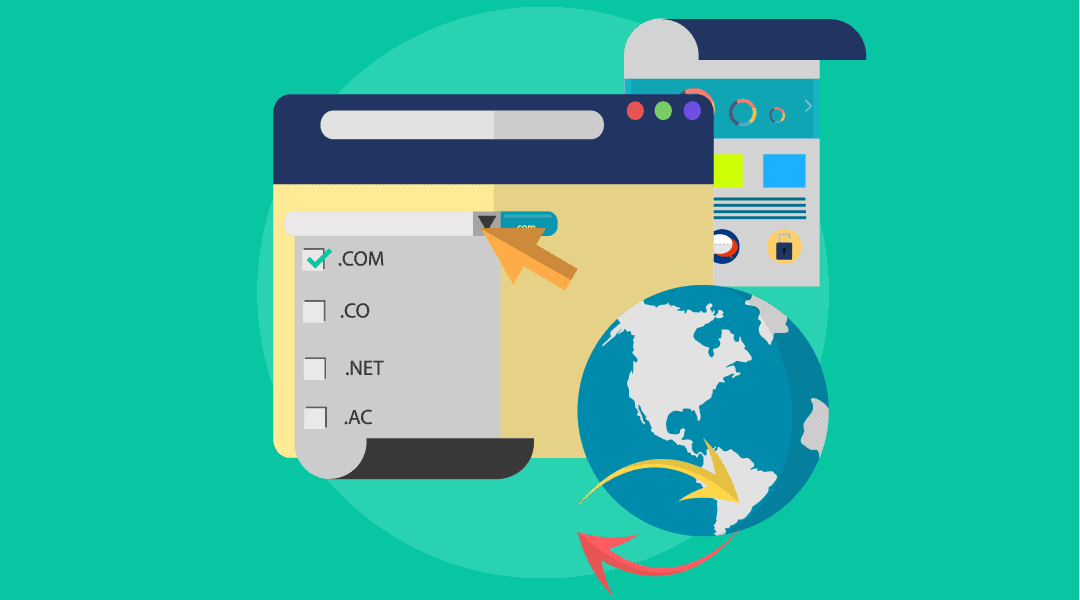
Your domain, usually the web address you build your website on and attach your email addresses to, like Mirazon.com, is a critical part of your business. It’s how your clients find you on the web and how you communicate with them and process transactions. And, unless you’ve done some of this yourself, there’s a chance that when someone else registered your domain for you, they didn’t put it in your name.
Who Officially Owns Your Domain?
Your domain may have first been registered by whatever tool you built your website on. The cheaper or free website content management platforms like Wix provide you a portal to set up your web domain through them. Or, you had a web developer build you a website and they registered your domain for you. Sure, it might be for convenience, but it might also be for control. If you decide you want to switch services or you don’t pay, they can hold your domain hostage or shut off your website or your entire domain, which may include your email.
It’s important to note here that your web developer does not have to own your domain. That person simply must have access. Good web developers won’t hold your domain hostage. We walk through that below.
Find Out with ICANN WHOIS Lookup
The Internet Corporation for Assigned Names and Numbers (ICANN) is a nonprofit organization that coordinates the maintenance and procedures of the databases for namespaces and numericalspaces of the Internet. For our intents and purposes: it registers and manages domain names.
To look up who owns any domain, go to the ICANN site.
Here’s what it turns up when I search Mirazon.com:
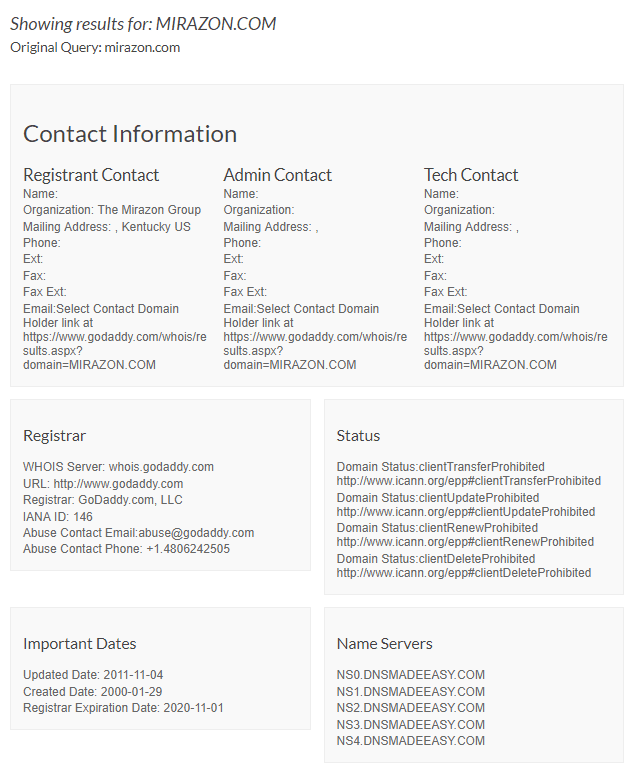
If you know where your domain is registered, you can go to their site and get even more information. You can see above that ours is GoDaddy. It looks like our account admins haven’t been set up, but when you actually go to GoDaddy, you’ll get the full rundown:
WHOIS search results
Domain Name: MIRAZON.COM
Registry Domain ID: 18644069_DOMAIN_COM-VRSN
Registrar WHOIS Server: whois.godaddy.com
Registrar URL: http://www.godaddy.com
Updated Date: 2011-11-04T13:08:20Z
Creation Date: 2000-01-29T01:23:42Z
Registrar Registration Expiration Date: 2020-11-01T03:59:59Z
Registrar: GoDaddy.com, LLC
Registrar IANA ID: 146
Registrar Abuse Contact Email: abuse@godaddy.com
Registrar Abuse Contact Phone: +1.4806242505
Domain Status: clientTransferProhibited http://www.icann.org/epp#clientTransferProhibited
Domain Status: clientUpdateProhibited http://www.icann.org/epp#clientUpdateProhibited
Domain Status: clientRenewProhibited http://www.icann.org/epp#clientRenewProhibited
Domain Status: clientDeleteProhibited http://www.icann.org/epp#clientDeleteProhibited
Registry Registrant ID: Not Available From Registry
Registrant Name: John Ross
Registrant Organization: The Mirazon Group
Registrant Street: 1640 Lyndon Farm Court
Registrant Street: Suite 102
Registrant City: Louisville
Registrant State/Province: Kentucky
Registrant Postal Code: 40223
Registrant Country: US
Registrant Phone: +1.5022400404
Registrant Phone Ext:
Registrant Fax: +1.5022400409
Registrant Fax Ext:
Registrant Email: michael.patrick@mirazon.com
Registry Admin ID: Not Available From Registry
Admin Name: John Ross
Admin Organization: The Mirazon Group
Admin Street: 1640 Lyndon Farm Court
Admin Street: Suite 102
Admin City: Louisville
Admin State/Province: Kentucky
Admin Postal Code: 40223
Admin Country: US
Admin Phone: +1.5022400404
Admin Phone Ext:
Admin Fax: +1.5022400409
Admin Fax Ext:
Admin Email: michael.patrick@mirazon.com
Registry Tech ID: Not Available From Registry
Tech Name: John Ross
Tech Organization: The Mirazon Group
Tech Street: 1640 Lyndon Farm Court
Tech Street: Suite 102
Tech City: Louisville
Tech State/Province: Kentucky
Tech Postal Code: 40223
Tech Country: US
Tech Phone: +1.5022400404
Tech Phone Ext:
Tech Fax: +1.5022400409
Tech Fax Ext:
Tech Email: michael.patrick@mirazon.com
Name Server: NS0.DNSMADEEASY.COM
Name Server: NS1.DNSMADEEASY.COM
Name Server: NS2.DNSMADEEASY.COM
Name Server: NS3.DNSMADEEASY.COM
Name Server: NS4.DNSMADEEASY.COM
DNSSEC: unsigned
URL of the ICANN WHOIS Data Problem Reporting System: http://wdprs.internic.net/
>>> Last update of WHOIS database: 2018-07-17T20:00:00Z <<<
For more information on Whois status codes, please visit https://www.icann.org/resources/pages/epp-status-codes-2014-06-16-en
Notes:
IMPORTANT: Port43 will provide the ICANN-required minimum data set per
ICANN Temporary Specification, adopted 17 May 2018.
Visit https://whois.godaddy.com to look up contact data for domains
not covered by GDPR policy.
The data contained in GoDaddy.com, LLC’s WhoIs database,
while believed by the company to be reliable, is provided “as is”
with no guarantee or warranties regarding its accuracy. This
information is provided for the sole purpose of assisting you
in obtaining information about domain name registration records.
Any use of this data for any other purpose is expressly forbidden without the prior written
permission of GoDaddy.com, LLC. By submitting an inquiry,
you agree to these terms of usage and limitations of warranty. In particular,
you agree not to use this data to allow, enable, or otherwise make possible,
dissemination or collection of this data, in part or in its entirety, for any
purpose, such as the transmission of unsolicited advertising and
and solicitations of any kind, including spam. You further agree
not to use this data to enable high volume, automated or robotic electronic
processes designed to collect or compile this data for any purpose,
including mining this data for your own personal or commercial purposes.
Please note: the registrant of the domain name is specified
in the “registrant” section. In most cases, GoDaddy.com, LLC
is not the registrant of domain names listed in this database.
How Do I Get My Domain Back?
Okay, so let’s assume that someone else registered your domain and didn’t put you on it. Hopefully it was simply an act of convenience and service – many web designers and IT service providers do it simply to expedite the process of getting you up and running. Just ask for them to transfer the domain into your name, and make sure someone who’ll never leave, or a shared email with continuous access, is used as the admin contact information. It’s a simple process with the domain registrar (like GoDaddy or Google) to transfer ownership.
If the person who owns your domain is a little less compliant, well … here’s where it gets tricky. ICANN created a policy called the Uniform Domain-Name Dispute-Resolution Policy (UDRP) where you can make a case for ownership of your domain. You must submit the request on official letterhead and basically make a case that it belongs to you and you have the trademark.
What If My Domain Registrar Went Out of Business?
This sounds like an edge case but it’s actually happened to several of our clients, so it’s worth mentioning. Maybe you bought your domain yourself and everything was great … until the place you bought said domain from went out of business. Unfortunately, you must petition ICANN with the UDRP policy like above and feel the pain of a thousand papercuts caused by red tape.
It’s safer to just stick with companies that you know will stay in business, like GoDaddy.
Correctly Setting Up Your Domain Registration
Another major issue people end up having with their domain is not renewing it. Usually what happens is your domain registrar has been emailing someone who may not be associated with your company (see above about getting the domain registered to you) and that person didn’t pass the notice along, the email contact set up with the domain registrar is no longer in service (say if a person left your company and you disabled his or her email address), or your credit card expired and you forgot to update it.
To prevent issues with your domain, check the following settings with your domain registrar:
The Registrant Contact should be a principal of the company, who is unlikely to ever leave.
The Organization should be the official name of your company.
The Mailing Address should be your physical address or wherever your mail is delivered.
Phone should be the main company number.
Email address should never be any one employee, because employees have a tendency to leave or even change email addresses (like name change from getting married). It should either be a principal or owner of the company or, even better, a distribution list that goes to multiple people.
The Admin Contact should be the same information, and the Tech Contact can be your IT or web development company. Don’t provide the tech support the admin account information.
By doing this, you can prove you own the domain should a dispute arise. It also ensures you get notifications from your domain registrar regarding your account. However, we still recommend that you set a reminder to check the registration at least once a year, which includes tracking when your domain expires.
If your domain expires and gets hijacked, it can cost you thousands of dollars to get it back. Without your domain you may not have a website, and you won’t have email.
There is nothing illegal about buying expired domains so stay on top of renewing them.