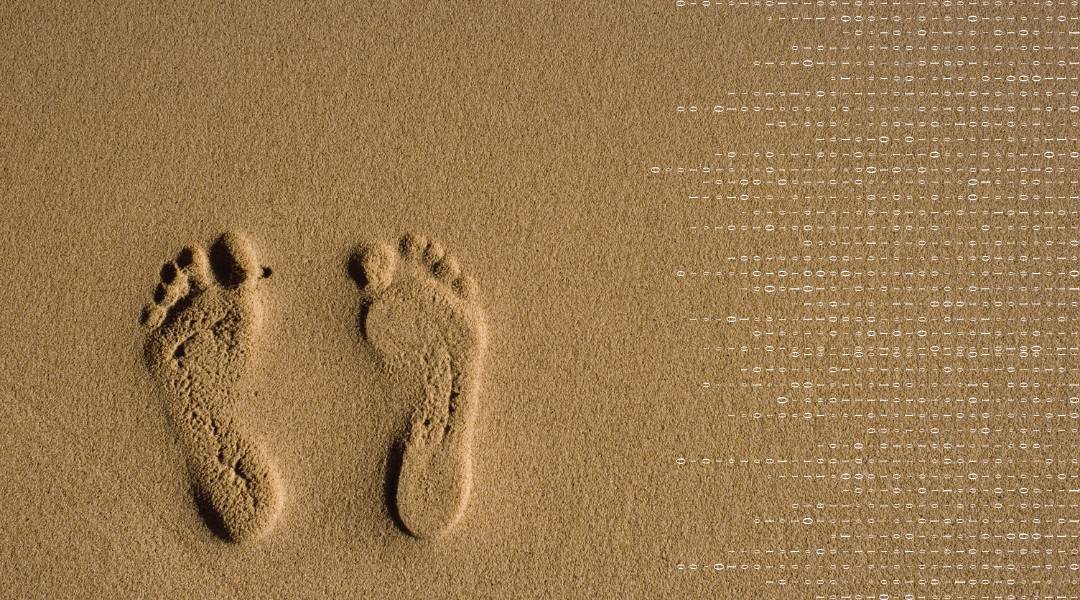
We’re in week eight of our fITness challenge! If you missed last week’s challenge, you can catch up here.
Week 8: Virtualization and Resource Utilization
The final topic of our fITness campaign is virtualization and resource utilization, and how to make sure you’re making the most of your IT systems. The goal of virtualization is to optimize the way your hardware resources are used among your applications. Virtualization has become the industry standard for delivering servers, systems, and applications to the world.
Why Is This Important?
Virtualization technology has a big footprint in the IT industry, especially in relation to capacity and resource utilization. Organizations can easily scale resources up or down as needed, making more efficient use of their IT resources, and increasing performance with very little down time.
Virtualization is continually evolving as more and more developers are aiming to establish applications that are cloud friendly. Virtualization, in all its forms – storage, system, and network – is a way to reduce costs, provide flexibility, and improve reliability, availability, and system security.
Tips to Ensure Proper Resource Utilization
- Check your virtualization and storage systems: It’s important you make sure your virtualization and storage systems have enough resources to run efficiently, keep it running efficiently in the event of a failure, and are not overprovisioned. A good rule is to be able to run your entire environment with at least one hypervisor host offline.
- TIP: This can also help you to identify the need to add resources before it impacts production.
- Perform an audit of your resource utilization: This is the process of documenting the virtualization management architecture, including the hardware and network infrastructure.
- Examine how the virtualized environment’s hardware capacity is managed to meet current and future business needs.
- Evaluate how the virtualized environment’s performance is maintained and monitored to meet current and future business needs.
- Determine which services and features are enabled on the system and confirm with the system administrator that they are required. Remove any unnecessary software, applications, etc.
- Examine how new virtual machines are provisioned and deprovisioned, as well as the proper operating system and application licensing. The procedure for creating new products should be governed by written policies.
- Keep an eye on performance and purpose: Overtime, the purpose for using virtualization may change for your organization. It’s important to continually monitor and evaluate your virtual machines and adjust/change software requirements as needed, along with reconfiguring host settings.
These tips will help keep your virtual environment operating smoothly, efficiently, and securely. It’s all about making sure our IT systems are functional, efficient, secure, healthy, and well…. fIT. Read more about Virtualization.