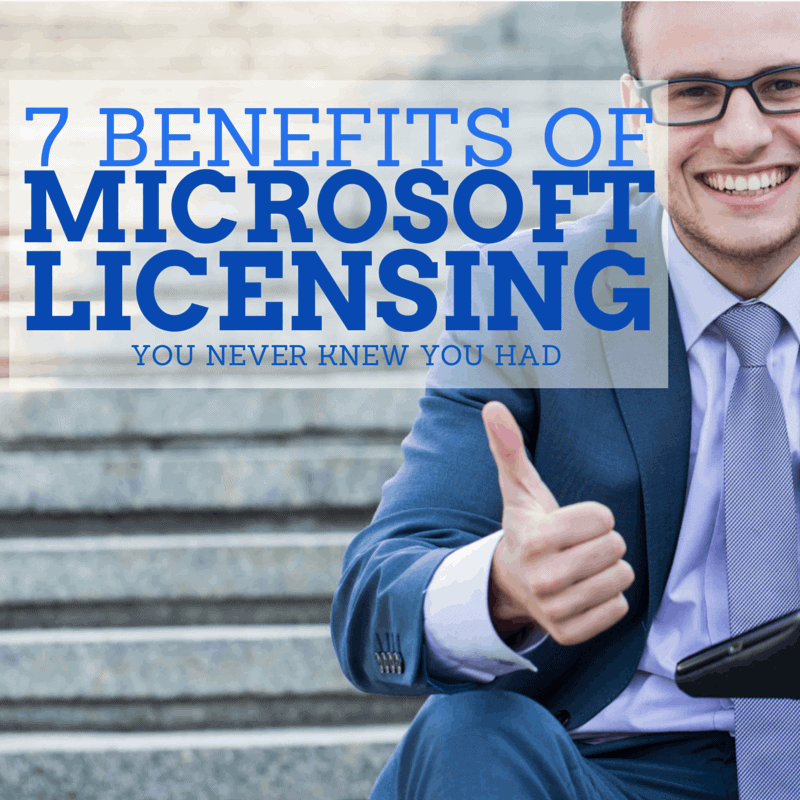
Everyone likes to complain about Microsoft licensing …
“It’s too expensive.”
“They make you pay for every little thing.”
“They set up the rules to make you pay more money.”
“I can’t move my VM around if I don’t have SA?!”
“You mean I have to buy Windows again?!?”
Etc., etc., etc.
While some of our complaints are valid (and some of them are probably not), let’s give credit where credit is due. There are some things that Microsoft has written into their product use rights that are actually in our favor. Below are a few unappreciated and perhaps surprising benefits your business may already have through Microsoft licensing:
1. If you buy a new machine with the latest version of Windows Pro, you have the right to downgrade that machine to a previous version.
If you have to buy a new machine but are not yet ready to jump on the bandwagon and adopt Microsoft’s latest and “greatest” operating system, you have a couple of options. First, usually Microsoft will allow manufacturers to sell devices preinstalled with the previous version of Windows instead of the latest version. For example, currently you can purchase a PC with Windows 8.1 or you can purchase a PC with Windows 7.
Second, even if you buy a new machine with the latest version, if you buy the Professional edition, the license grants you permission to downgrade that machine to the previous version. If you buy a Windows 8.1 Pro machine today, you have the right to install Windows 7 Professional. Granted, you may still have to pay someone (such as your dedicated Mirazon engineer) to uninstall the new version and install the previous version, but at least you don’t have to buy a new license.
See here for more info from Microsoft.
2. Volume licenses include downgrade rights.
Similar to the benefit listed above, all volume licenses include downgrade rights. If you long for the days when Windows Server 2008 R2 reigned supreme but you are stuck with a Windows Server 2012 R2 license, you can relive the glory days and install 2008 instead of 2012.
This holds true for any volume license: a volume license of Office 2013 includes downgrade rights to Office 2010, a volume license of SQL Server 2014 includes downgrade rights to SQL Server 2012, etc. Microsoft allows you to install a previous version of the product instead of the latest version, and the best part is that you are not giving up your right to install the newer version at a later date. For example, you can use Office 2010 for now and then use the same license to install Office 2013 when you’re ready to upgrade.
See here for more info from Microsoft.
3. Volume licenses can be moved from an old device to a new device when you replace your hardware.
This one may be obvious to people who are familiar with Microsoft volume licensing, but it probably comes as a surprise to some readers.
One of the big benefits of buying a volume license is the ability to keep that license and install it on a new machine when you retire the old machine. If you buy your licensing from a manufacturer (in form of an OEM license), then your license lives and dies with the machine. Dead machine = dead license, and you will need to repurchase your software along with a new machine. When possible, you should always go with a volume license. (The only exception is Windows OS licensing. The best way to buy a full license of a Windows operating system is from a PC manufacturer.)
4. A single volume license of Office gives you the right to install Office on a desktop and a laptop if both devices have the same primary user.
In other words, if you have a worker who uses a desktop at the office and a laptop out in the field, that worker only needs one license of Microsoft Office. You have permission to install Office on the worker’s mobile device as long as that worker is the primary user of both the desktop and the laptop. The permission for this is buried in the Product Use Rights (PUR) document (a.k.a., the “Bible” of Microsoft volume licensing) which you can download here. More on this in my post Microsoft Office: One License, Two Devices (Some Restrictions Apply).
5. Certain Office 365 plans provide the right to install Office on up to five PCs or Macs.
If your Office 365 plan includes desktop versions of Office applications, you have the right to install those applications on not one … not two … but five PCs or Macs. Currently this is true for the Small Business Premium, Midsize Business, Enterprise E3, and Enterprise E4 plans. It’s similar to the benefit mentioned above in that you pay for Office once and you can install it on multiple devices.
You can see all the Office 365 plans and their features here.
6. Software Assurance (SA) is more than just version upgrades.
Most people who buy SA purchase it so they can get the “free upgrades”, but SA is so much more than just version upgrades. SA can include deployment planning services, training vouchers, E-learning resources, technical support by Microsoft, vMotion rights, spread payments, permission to install the product on other machines as a backup, and home-use rights (permission for your users to install the product on their home PCs).
The exact set of benefits varies from product to product and from program to program. You can check the details of your particular situation through Microsoft’s licensing portal or you can reach out to your value-added reseller (such as Mirazon) to help you sort it out.
Microsoft provides a summary chart of all the SA benefits in a PDF you can download here.
7. Certain Office 365 plans can be used as a substitute for CALs.
Although Office 365 does not currently include a CAL for Exchange, Lync, or SharePoint, certain Office 365 plans do include CAL equivalency use rights. In other words, if you are paying for Office 365 subscriptions for your users, you may be able to skip the added expense of buying them a CAL for your on-premise solutions. Again, you’ll need to check on the use rights for your particular situation or reach out to your friendly neighborhood value-added reseller.
For more information, see my previous post about licensing for Exchange, Lync or SharePoint here.
So there you have it. Microsoft isn’t always the bad guy. In the end, they answer to their customers and they have provided certain use rights to help keep those customers happy. So … just for today … let’s give them a break on the complaining.
